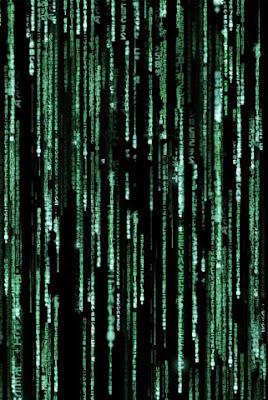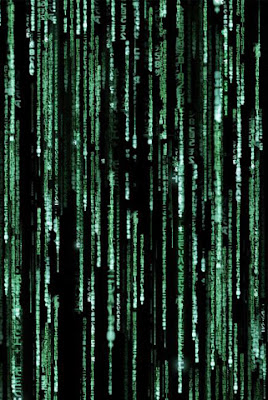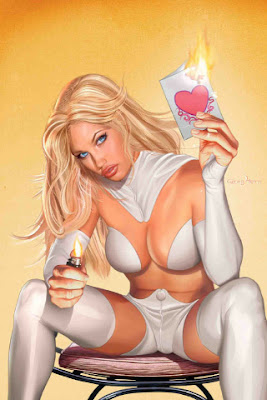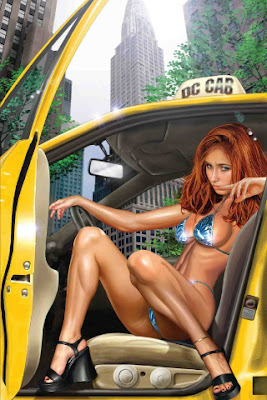- If you want to look through a collection of various graphics for the iPhone, check out ModmyiFone.com.
- If you download the stock carrier graphics above, you'll see there are two images. The image in black is called Default_CARRIER_ATT.png (substitute ATT for Cingular, T-Mobile or Vodafone as needed), the image in white is called FSO_CARRIER_ATT.png (substitute ATT for Cingular, T-Mobile or Vodafone as needed).
- Put the graphics you want to swap into a special folder so you can keep track of them. Depending on what carrier you use on your iPhone, ensure your replacement graphics match the carrier name. If you are someone who uses multiple SIMs in your iPhone, you'd need to swap out every pair of carrier graphics with your custom ones, otherwise they will default to the stock graphic when you swap SIMs.
- Launch WinSCP. Navigate to the /System/Library/CoreServices/SpringBoard.app/ folder. Drag and drop your replacement files.
- Click "Copy" to confirm where you want the graphic to go.
- Confirm the overwrite by clicking "Yes".
- Turn off the iPhone then turn it back on. Check your work.
The best way to deal with changing out a lot of graphics, is to make subfolders for each application and put those into your special folder.
How to change any graphic with a custom one (intel /PPC Mac):iPhone with 1.1.2 firmware, OS X (10.4.10 & 10.5)
- Put the graphics you want to swap into your phonedmg folder. Depending on what carrier you use on your iPhone, ensure your replacement graphics match the carrier name. If you are someone who uses multiple SIMs in your iPhone, you'd need to swap out every pair of carrier graphics with your custom ones, otherwise they will default to the stock graphic when you swap SIMs. Launch Fugu.
- Navigate to the /System/Library/CoreServices/SpringBoard.app/ folder. Drag and drop your replacement files.
- Confirm the transfer by clicking "Overwrite All".
- Turn off the iPhone then turn it back on. Check your work.
Download Fugu here.