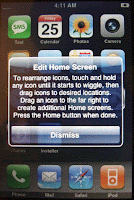
Intel Mac
There may be a bug in the Mac jailbreak of 1.1.3 which causes a core audio problem. It may be fixed. The Windows jailbreak apparently does not have this bug.We've been waiting a long time for this one, and thanks to many hard working people we are able to update to 1.1.3 firmware and jailbreak it. This method is different from every other update in that we are only replacing the iPhone's operating system and not updating the baseband. There is no unlock for 1.1.3, so there is no point in having the new baseband. The downside to this? You won't be able to use the new Google maps feature. But if you are unlocked, you will retain your unlock.
You need to be jailbroken on 1.1.1 or 1.1.2 firmware.
- How to Jailbreak 1.1.2 (Mac)(Windows)
- How to Jailbreak 1.1.1 (Mac & Windows)
Jailbreak and/or Unlock with the Guides above and Lets Begin:
- Next download the 1.1.3 jailbreak program from Nate True's site here. When the download has finished you will see this file on your desktop.
- Double click the dmg to mount it and double click the file Run_This.
- You'll see this message, so set up your iPhone and press enter.
- The program will check your firmware version and if you qualify it will continue. I already had 1.1.3 firmware in my iTunes folder so it did not have to download it. I imagine the program would just download 1.1.3 if you needed it. The program will then extract, decrypt, and decompress the firmware. It will then download the patch file and give you status of the download. Should the download of the patch stop (because everyone is trying to jailbreak their phones now), you can safely close this window and launch Run_This again without any ill effects.
- Once the download finishes, it will apply the patch to the firmware. It will then upload the firmware image to the iPhone. When it finishes it will prompt you to launch the Installer. You can close the program at this point and eject the mounted dmg.
- Launch the Installer. Go to the System folder and install the 1.1.3 soft upgrade program.
- When the program runs it will appear to freeze at the Installing package... status bar, about half way through. You may get a pop up error message stating "Main Script Execution Failure". Do not do anything. Let the iPhone sit for about five minutes and it will reboot on its own. You will then be at the slide to unlock screen. Once you have access to the SpringBoard you will immediately get a pop up message about how to move icons around the screen.
- Pressing and holding an icon makes them all wiggle. Press an icon and drag it anywhere on the screen or to another screen.
- If you go to your About screen you'll see you are on 1.1.3 firmware, and your baseband is either from 1.1.1 (this is the firmware I started with), or from 1.1.2.
- Congratulations. You have a jailbroken 1.1.3 iPhone. I highly recommend launching the Installer and adding sleepers.net/iphonerepo as a Source. They have a folder called Tweaks 1.1.3 that contains many bug fix programs you will want to add for EDGE, email passwords, et cetera.




No comments:
Post a Comment