
CopierciN is a basic text editor which brings some copy/paste mechanism to the iPhone.
It does not add copy/paste functionality directly to other applications but it provides a mechanism to import text from and export text to SMS, Notes, Mail applications (more to come in the future) and files in the filesystem.
-----
How is it used?
It basically has two parts: Text Editor and Importer/Exporter. Within the text editor, you can select a piece of text using your finger, cut or copy it, and paste it to a selected location.
To select a text, press a finger to the place where you want to begin selecting and wait until magnifier appears, move your finger and release when done.
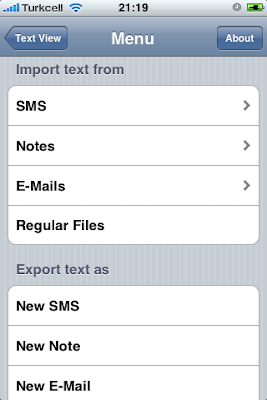
Once a piece is selected, you can copy or cut it by using the buttons above. The button on the left (named Clear) clears the entire content of the text editor (you can use it to crop a piece of text: copy the text, clear the page and paste the text back).
The button named “Menu” opens the import/export menu.
As you can see, you can choose to import text from short messages (both received&send), Notes, saved eMails and files in the system. Short messages are grouped with respect to their groups and eMails are groupped with respect to mailboxes. For the files, you must enter the full path into a text field for now.
Exporting does not modify the contents of the original content (except for “regular file” case, as it will overwrite the entire contents of the given file). So, you can not change a stored short message, eMail or note. The process for exporting is as following for each type:
Short messages: CopierciN is terminated and SMS application is opened with the latest content of CopierciN is ready-to-be sent. You can chose a receiver within the SMS application. Be aware that CopierciN overwrites the /var/mobile/Library/Preferences/com.apple.mobileSMS.plist file which holds some stuff like unsent messages. So, if you want to keep your unsaved messages, just have a backup of this plist file.
Notes: A new note is added to the notes database. CopierciN does not get terminated during this operation unlike the SMS case.
eMails: Just like the SMS case, CopierciN gets terminated and Mobile Mail application is launched. Again, you can chose the receivers within the Mobile Mail application
Regular Files: The contents of the file at given path is overwritten. Be aware of that and avoid overwriting system files. I would rather open a folder under /var/mobile and save my text files in there.
-----
You can install CopierciN from Cydia under the Utilities section. Keep in mind that this is beta software and as such may not be stable!
Read More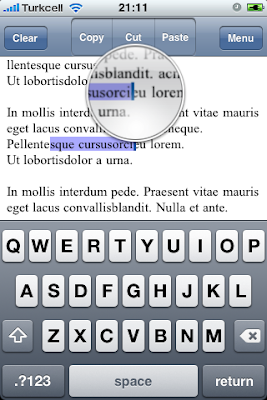
It does not add copy/paste functionality directly to other applications but it provides a mechanism to import text from and export text to SMS, Notes, Mail applications (more to come in the future) and files in the filesystem.
-----
How is it used?
It basically has two parts: Text Editor and Importer/Exporter. Within the text editor, you can select a piece of text using your finger, cut or copy it, and paste it to a selected location.
To select a text, press a finger to the place where you want to begin selecting and wait until magnifier appears, move your finger and release when done.
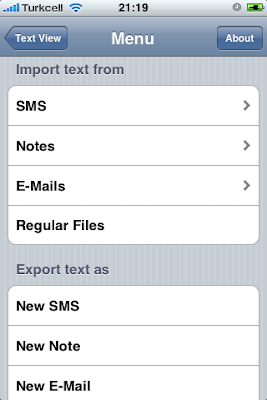
Once a piece is selected, you can copy or cut it by using the buttons above. The button on the left (named Clear) clears the entire content of the text editor (you can use it to crop a piece of text: copy the text, clear the page and paste the text back).
The button named “Menu” opens the import/export menu.
As you can see, you can choose to import text from short messages (both received&send), Notes, saved eMails and files in the system. Short messages are grouped with respect to their groups and eMails are groupped with respect to mailboxes. For the files, you must enter the full path into a text field for now.
Exporting does not modify the contents of the original content (except for “regular file” case, as it will overwrite the entire contents of the given file). So, you can not change a stored short message, eMail or note. The process for exporting is as following for each type:
Short messages: CopierciN is terminated and SMS application is opened with the latest content of CopierciN is ready-to-be sent. You can chose a receiver within the SMS application. Be aware that CopierciN overwrites the /var/mobile/Library/Preferences/com.apple.mobileSMS.plist file which holds some stuff like unsent messages. So, if you want to keep your unsaved messages, just have a backup of this plist file.
Notes: A new note is added to the notes database. CopierciN does not get terminated during this operation unlike the SMS case.
eMails: Just like the SMS case, CopierciN gets terminated and Mobile Mail application is launched. Again, you can chose the receivers within the Mobile Mail application
Regular Files: The contents of the file at given path is overwritten. Be aware of that and avoid overwriting system files. I would rather open a folder under /var/mobile and save my text files in there.
-----
You can install CopierciN from Cydia under the Utilities section. Keep in mind that this is beta software and as such may not be stable!
Read More
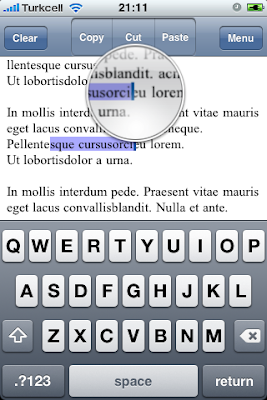




No comments:
Post a Comment