

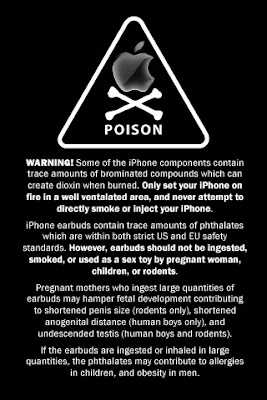


Tutorials that help you Jailbreak, Hack and Unlock the iPhone and iPod Touch (iTouch). Learn and Understand the inner workings of your Mac along with other Apple Products. My tutorials will work with 3g iPhone (s) and other iphone models.Get the latest Apple: News, Tips, Events and Tutorials via this Blog and my RSS Feed.Keywords: Apple, apple, mac, mac support, free mac support, tutorials, apple news, macinstosh, mac help, ipod, ipod help, iphone help, appletv, appletv help


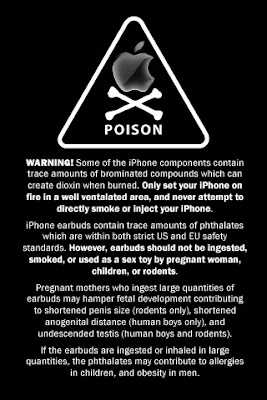


 Hack that iPhone and iTouch Tutorials by Hack that iPhone and iTouch Tutorials is licensed under a Creative Commons Attribution-Noncommercial-No Derivative Works 3.0 Unported License.
Hack that iPhone and iTouch Tutorials by Hack that iPhone and iTouch Tutorials is licensed under a Creative Commons Attribution-Noncommercial-No Derivative Works 3.0 Unported License.
No comments:
Post a Comment