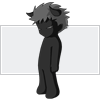
How to Jailbreak the iPod Touch using iLiberty+
Note: This guide is not final. It will be fully updated when iLiberty+ is released.
The Jailbreak process for the iPod Touch is fast and easy with the new iLiberty+ application. By default, the Touch jailbreak will install BSD subsystem, Installer, and Cydia. Additional apps can be installed via custom payloads.
1. Restore phone to 1.1.4 using iTunes
2. Activate your iPod Touch by giving it a name
3. Download: iLiberty for Windows
4. Run iLiberty+
5. On the Standard tab, check the box for Jailbreak (the others will be greyed-out)
6. If you wish to add other programs by using a special payload file, click on the Payloads tab, check the box for Select your own payload, and browse to find your custom payload file.
7. On the Standard tab, click on Free my iPod Touch
The Jailbreak process for the iPod Touch is fast and easy with the new iLiberty+ application. By default, the Touch jailbreak will install BSD subsystem, Installer, and Cydia. Additional apps can be installed via custom payloads.
1. Restore phone to 1.1.4 using iTunes
2. Activate your iPod Touch by giving it a name
3. Download: iLiberty for Windows
4. Run iLiberty+
5. On the Standard tab, check the box for Jailbreak (the others will be greyed-out)
6. If you wish to add other programs by using a special payload file, click on the Payloads tab, check the box for Select your own payload, and browse to find your custom payload file.
7. On the Standard tab, click on Free my iPod Touch




No comments:
Post a Comment