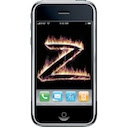
Hack that iPhone and iTouch: Learn How To Jailbreak, Hack and Unlock Apple Gadgets
These are step by step instructions how to jailbreak and unlock almost any iPhone instantly! No downgrading then upgrading! You can do the unlock from 1.1.2, 1.1.3, or 1.1.4. It will also jailbreak and activate as well as install Installer.app for you!
ZiPhone performs all these functions:
- Unlock will work on 4.6 BL or 3.9 BL
- Jailbreak will work on any OS version.
- Activation will work on any OS version, except for youtube on 1.0.X.
- iErase BL 3.9 Baseband
Step One
Download ZiPhone from: here
Step Two
Double click ZiPhone.zip on your desktop to extract the folder ZiPhone..
Step Three
From the extracted ZiPhone folder double click ziphoneGUI.exe to launch the application.
Step Four
Make sure you iPhone is connected to the computer and that iTunes has detected it.
Step Five
You can now activate, jailbreak, and unlock,! Just simply click the Do It All! button.
Step Six
The program will now load zibri.dat. Then it will search for the iPhone. Once found it will tell you to wait for approxiametly 4 minutes.
Step Eight
After this time your iPhone will reboot and it will be activated, jailbroken, and unlocked!!!!
NOTE*: After completion its probably a good idea to install BSD Subsystem first then OpenSSH from Installer.app
ZiPhone performs all these functions:
- Unlock will work on 4.6 BL or 3.9 BL
- Jailbreak will work on any OS version.
- Activation will work on any OS version, except for youtube on 1.0.X.
- iErase BL 3.9 Baseband
Step One
Download ZiPhone from: here
Step Two
Double click ZiPhone.zip on your desktop to extract the folder ZiPhone..
Step Three
From the extracted ZiPhone folder double click ziphoneGUI.exe to launch the application.
Step Four
Make sure you iPhone is connected to the computer and that iTunes has detected it.
Step Five
You can now activate, jailbreak, and unlock,! Just simply click the Do It All! button.
Step Six
The program will now load zibri.dat. Then it will search for the iPhone. Once found it will tell you to wait for approxiametly 4 minutes.
Step Eight
After this time your iPhone will reboot and it will be activated, jailbroken, and unlocked!!!!
NOTE*: After completion its probably a good idea to install BSD Subsystem first then OpenSSH from Installer.app




14 comments:
Hello!
I restored to 1.1.4 from 1.1.2 (jb'd, not unlocked - I use att_ and used ziPhone to get the installer on. Everything was working great until installed a couple of things (mobile textedit, todolist, and todolist2). My phone crashed and will not boot up. I have the apple and the spinning dashes and that is it. I was able to ssh in and deleted the installed apps that I listed above and at that time it showed up in in iTunes as "phone" and not by the name I gave it. I couldn't do anything to it from there. I tried restarting it again, and so far iTunes does not see it (same screen as before). I can still ssh in.
Please help if you can. I use a mac.
Thanks,
Stephen
Stephen
Use app tapp to boot your phone and don't use ziphone no more. Use independence if you have a mac and nothing else! I just posted a guide before this one use it. If you don't know where to get app tapp email me
itouchiphone @ yahoo . com
I guess I just needed to know how to enter "Recovery Mode" (power down phone, connect USB, hold Home button). I'm all set now!
Isn't iNdependence still in beta?
Thanks again!
Stephen
anytime! If you ever need help you know who to ask.
Alex
hello,
I just upgraded to 1.1.4 using independence beta 5. After the upgrade you tube is no longer working and the firmware is 04.02.13_G. I use IPSF up to 1.1.2 and have it active with at&t but slso use it outside of the U.S with a non official carrier. Any suggestions to have the latest firmware and youtube working? Also i will have to replace it due to a defect on the touch screen. Any suggestion to have the iphone as if have never been unlock to have it replace by apple?
Thanks in advance.
Hi, I tryed to jailbrake a iTouch firmware 1.1.4 using the ziphone -J, and I got some problems. Ziphone goes until Please wait 45'', and the Iphone shows Opened: /dev/tty.debug
Spamming AT, waiting for a response
And it keep showing this for ever.
What should I do?
jose,
if you want to return the phone just restore it and bring it to apple...no need to unlock or jailbreak.
fabio,
ZiPhone messed up a lot of devices thats why i do not recommend it.I just write the guides upon people's requests.
email me and explain ur situation i will try and help you:
itouchiphone @ yahoo . com
Great article Learned a lot! You really know how to develop iphone unlock tutorials! Thanks for the unlocking guides…This site helped me jailbreak my itouch so I can use third party apps! I recommend everyone visit this site!!!!!
You are a Genious!
When I was unlocking it, it said if it took longer than 10 minutes to stop process and restart it. So I hit stop process but now the white words won't go away and I can't get onto the functions of the regular itouch and it won't load into my itunes. What should I do?
santo,
email me.
itouchiphone @ yahoo . com
Hi,
I had the same as fabio and santo. I uses ZiPhone to try to unlock my itouch. And now my itouch is not working. The only thing on the screen is the white apple logo..... What should i do?
Hey,
Use iPlus to fix your iPhone/iPod Touch here: http://hacktheiphoneitouch.blogspot.com/2008/03/announcing-iliberty-12-for-iphone-guide.html
or use this:
http://hacktheiphoneitouch.blogspot.com/2007/12/repair-and-unlock.html
hi i used ziphone on my bros itouch for him and i didnt have itunes up and so it started now it is in like this black and white font area and it says bsd root: md0 and stuff and i dont kno how to get it off even if i reset my bros itouch or when i plug it in it auto starts that screen up
help
thanks
email me:
itouchiphone@ yahoo
I'm the administrator
Post a Comment