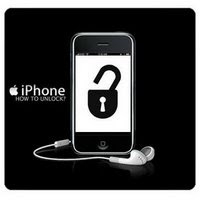
** Use At Your Own Risk...This is Not Done yet...Read Here**
These are instructions on how to unlock your 3.9 Bootloader iPhone with AnySIM 1.3 for use on the 1.1.3 firmware! To follow these directions you must have a 3.9 Bootloader iPhone. This means that your iPhone came with firmware 1.1.1 or lower out of the box.
- Use iTunes to update your iPhone to the latest firmware (1.1.3). This will upgrade your modem firmware from 04.02.13G to 04.03.13G.
- Go Here To Jailbreak & Unlock 1.1.2 and 1.1.1
- Follow this tutorial to soft update to 1.1.3 and therefore retain your jailbreak.
- Now that we are at 1.1.3, jailbroken, and with the right baseband we can begin to unlock!
- Press to select Settings from the Springboard.
- Press to select General from the list of Settings.
- Press to select Auto-Lock from the General Menu.
- Press to select Never from the Auto-Lock Menu.
- Press the Home button to return to your Springboard then press the Installer icon to launch it.
- Press the Install tab at the bottom of the screen.
- Press to select iClarified from the list of Categories. Go to Sources , Add Sources, Set the source url to http://installer.iClarified.com then press the large OK button,
- Press to select anySIM 1.3 from the list of Packages.
- Press the Install button at the top right of the screen.
- Press the large red Install button that appears.
- The anySIM 1.3 will install and then you will be returned to the Categories list. Press the Home button to return to your Springboard.
- Notice the new anySIM icon on your Springboard. Before we can unlock we must enable Airplane mode. Press to select Settings from your Springboard.
- Slide the Airplane Mode switch to the ON position.
- Press the Home button to return back to your Springboard. Press the anySIM icon located on your Springboard.
- Press the large OK button to continue past the welcome message.
- Slide the Unlock Slider to the right to begin your unlock procedure.
- Scroll down and read or don't read the legal information then click the large red OK, Unlock My Phone button.
- If the starts are aligned correctly it will work and the phone will recognize your sim. I notice that your phone won't show the carrier unless you restart your phone.




2 comments:
Hello, i just bought an iphone (firmware 1.1.4), I downgraded to 1.1.3, used ziphone to unlock it, it seemed to work but then it gave me and error, then i looked up my bl, it says 3.9???....not sure why....i attempted to use anysim through my phone, it seems to do the whole process then it says unable to unlock. i have no idea what i'm doing wrong....i'm so confused....HELP!!!!
maria,
email me at itouchiphone @ yahoo. com and ill help you out.
Post a Comment