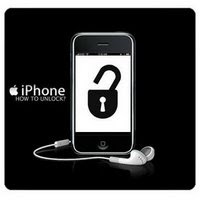
Many People have been asking how to downgrade from 1.1.3 to 1.1.2, and Erica Sadun has found a way. Unfortunately this method does not retain full functionality in 1.1.2. In the downgraded state, your iPhone will only function as an iPod touch.As i mentioned before in my site updates.
The instructions are as follows:
- Get a fairly recent version of iPhuc There are many versions floating around. Make sure yours isn't too old.
- Locate your 1.1.1 ipod software bundle. On the Mac, this is in ~/Library/iTunes/(iPhone or iPod)
- Extract the ipsw file Create a new folder and unzip the 1.1.1 .ipsw file. It is actually a renamed zip archive.
- Locate the WTF file Inside the unzipped ipsw folder go down to Firmware > dfu and find the file that starts with WTF.
- Connect your iPod or iPhone to the computer and launch iPhuc Make sure that iPhuc connects to your unit and has a normal prompt (one where you can issue the "ls" command and see the contents of your Media folder). If iTunes starts up, quit it.
- Enter recovery Type enterrecovery, press return and quit iPhuc. Your unit should go into recovery mode.
- Relaunch iPhuc. You should now see the recovery mode options. Enter filecopytophone followed by the path to the WTF file and press return. Then Enter cmd go and press return. Quit iPhuc.
- Launch iTunes. It will complain that it has found an iPod or iPhone in recovery mode. Click OK. Then Option-Click (Mac) or Shift-Click (Windows) the Restore button.
- Choose the 1.1.1 ipsw file Locate the ipsw file (not the unzipped folder) and select it and start your restore. The screen *should* go white. That's normal. If all is well and good, your iPhone or iPod touch will downgrade succesfully.
- Dealing with error 1015 If you run into error 1015, connect your newly restored unit to INdependence or try issuing a cmd fsboot from iPhuc.




4 comments:
when i put the command filecopytophone C:\ blah blah it goes filecopytophone:11 and then i exit and go to itunes and it doesnt let me downgrade... am i typing something wrong?
mej13,
if you can't downgrade through iphuc then do it with other software:
http://hacktheiphoneitouch.blogspot.com/2008/02/how-do-i-downgrade-112-or-113-phone.html
hope it helps, if not email me:
itouchiphone @ yahoo . com
i wound up using Ziphone to downgrade it and it works great. this site helped me SO much... it was for a friend.
cool, im happy it worked out!
support me by recommending us and spreading the work or giving us a small donation of any kind with either $ or recommendation.
Post a Comment