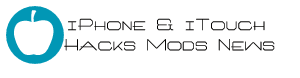
There is one, and not always conclusive, method for determining quickly whether your iPhone can be unlocked or not. Check the serial number. This alphanumeric string is 11 characters long. The fourth and fifth characters represent the build week of the particular iPhone. If your numbers are less than or equal to 44, then you can most likely unlock your iPhone. If your numbers are 45, then there is a chance the iPhone can be unlocked. If your numbers are equal to or greater than 46 then you can not unlock it. If you have an unlockable iPhone, then your ONLY method for using it with another carrier is to purchase an aftermarket SIM. This SIM would spoof an authorized SIM. The downside is these aftermarket SIMs cost upwards of $90. These SIMs may also be blocked at the next firmware or baseband update released by Apple.




1 comment:
Mine says 05 (I just bought it). I'm guessing it's the 5th week of 2008, and so it's greater than the 45th week of 2007.
Post a Comment