These are instructions on how to jailbreak your 2.0.1, 3G iPhone using Windows and WinPwn. The latest version of WinPwn does include the Installer app.
Please keep these notes in mind...
- You MUST do a full uninstall of winpwn before installing the new version
- Make sure you have the latest version of iTunes ( Currently 7.7)
- WinPwn uses 300MB of ram at peak due to the ipsw being extracted in memory
- You must first click browse and load an IPSW to use WinPwn (i thought this was clear)
- For 2.0 only the *5A347_Restore.ipsw files are valid. The 345 image will not work
- If you see Failed to load image catalog/payload catalog, this is fine and won't cause problems
- If you already have service with AT&T do not activate or install Youtube Fix
To follow this tutorial you will need to have iTunes 7.7 installed (make sure to reboot). Also, you may need to download and install .Net Framework if you are on Windows XP.
- You MUST do a full uninstall of winpwn before installing the new version
- Make sure you have the latest version of iTunes ( Currently 7.7)
- WinPwn uses 300MB of ram at peak due to the ipsw being extracted in memory
- You must first click browse and load an IPSW to use WinPwn (i thought this was clear)
- For 2.0 only the *5A347_Restore.ipsw files are valid. The 345 image will not work
- If you see Failed to load image catalog/payload catalog, this is fine and won't cause problems
- If you already have service with AT&T do not activate or install Youtube Fix
To follow this tutorial you will need to have iTunes 7.7 installed (make sure to reboot). Also, you may need to download and install .Net Framework if you are on Windows XP.
Step One
Create a folder on your desktop called Pwnage. In it place Winpwn 2.0.0.4 or Winpwn 2.0.0.4 and the latest 2.0.1 firmware.
Step Two
Install WinPwn by extracting the downloaded zip from Step One and running the setup executable. Once WinPwn has been installed it will put a shortcut icon on your desktop. Double click to launch the application.

Step Three
Once WinPwn has opened click the Browse .ipsw button.
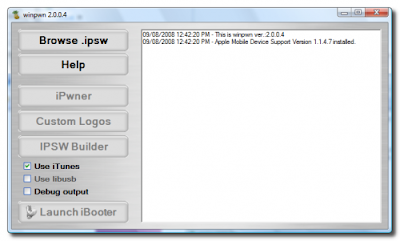
Step Four
Locate the 2.0 firmware file (iPhone1,2_2.0.1_5B108_Restore.ipsw) from the Pwnage folder on your desktop and click Open.
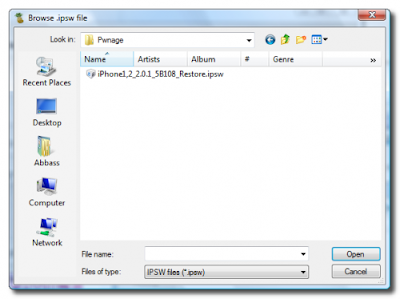
Step Five
WinPwn will check the firmware to make sure its valid. Now click the IPSW Builder button.
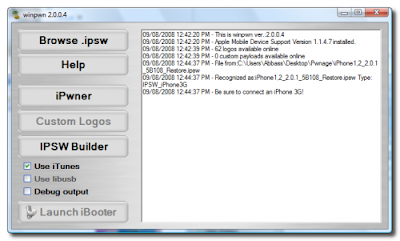
Step Six
The IPSW Builder window will open to the Applications tab. Check to select Cydia and if you are not on AT&T then check to select YouTube Fix.
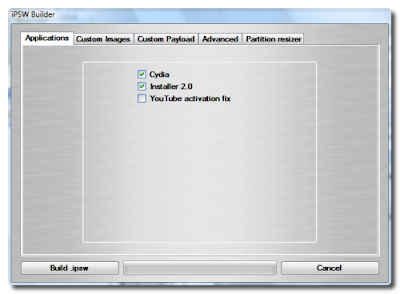 Step Seven
Step Seven
Click to select the Custom Images tab. From here you can can select
your own boot images.
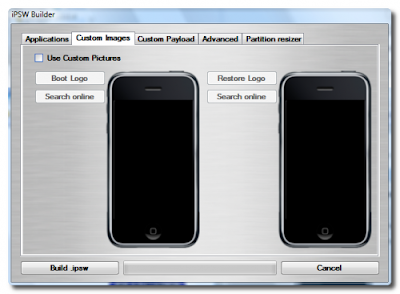
Step Eight
Click to select the Custom Payload tab. From this tab you can select custom payloads you have created to be automatically installed. We will discuss this in a future tutorial.
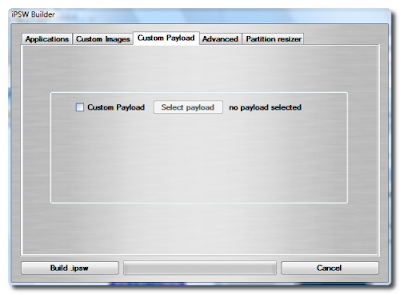
Step Nine
Click to select the Advanced tab. Check to select: Activate Phone.
NOTE*: Deselect Activate if you have an iPhone legitimately activated on an official carrier.
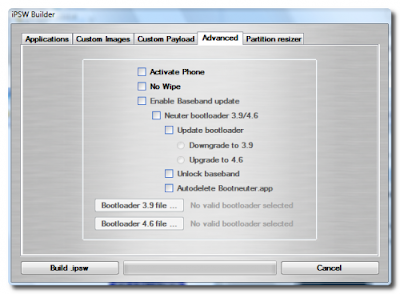
Step Ten
Click the Build .ipsw button at the bottom left to build your custom ipsw firmware file. Navigate to your Pwnage folder and click the Save button.
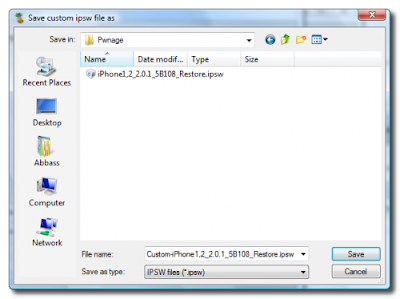
Step Eleven
Once WinPwn has finished creating your custom firmware then click the iPwner button from the main menu.
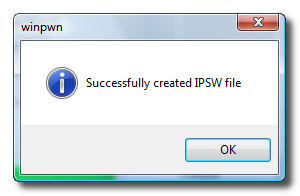
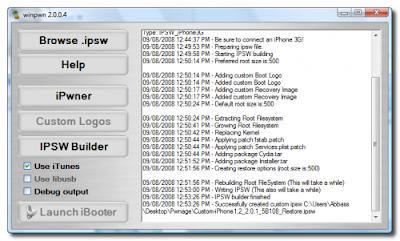
Step Twelve
Select the custom firmware file we just built from the Pwnage folder on your desktop and click the Open button.
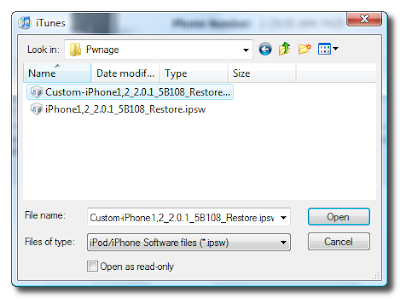
Step Thirteen
You will then be notified that your iTunes has been Pwned!
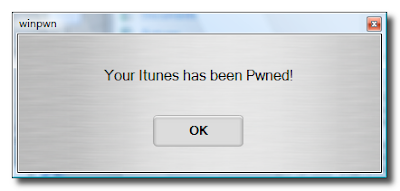
Step Fourteen
Next we will need to put the iPhone in the DFU mode and restore using iTunes. To put your iPhone into DFU mode please follow these instructions: Press and hold the Home button and the Sleep/Wake button at the same time. After exactly 10 seconds release the Sleep/Wake button. Continue holding the home button until you iTunes pops up a message telling you that it has detected an iPhone in recovery mode. The iPhone screen will remain black. NOTE***: It may take a few attempts to get your iPhone into DFU mode. Generally, I hold down both buttons then release the Home button just before I think the Apple logo would appear. If you are still holding both buttons down and you see the Apple logo you are holding them down for too long!
Step Fifteen
iTunes will prompt you that you are in recovery mode.
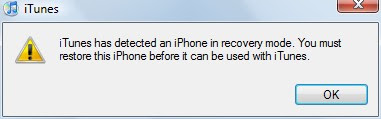
Hold down Shift and click the Restore button in iTunes.

A popup window will appear asking you to select your firmware. Select the Custom firmware file we saved in the Pwnage folder and then click the Open button.
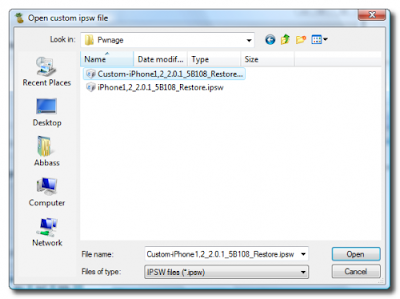
Your iPhone will now be restored to the jailbroken 2.0.1 firmware!
Step Two
Install WinPwn by extracting the downloaded zip from Step One and running the setup executable. Once WinPwn has been installed it will put a shortcut icon on your desktop. Double click to launch the application.

Step Three
Once WinPwn has opened click the Browse .ipsw button.
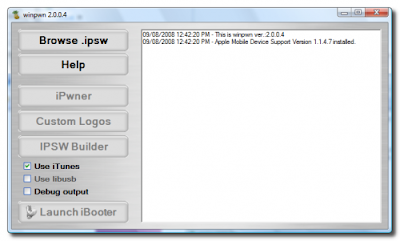
Step Four
Locate the 2.0 firmware file (iPhone1,2_2.0.1_5B108_Restore.ipsw) from the Pwnage folder on your desktop and click Open.
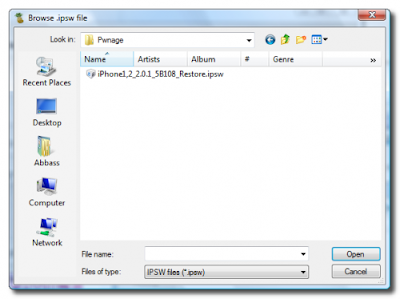
Step Five
WinPwn will check the firmware to make sure its valid. Now click the IPSW Builder button.
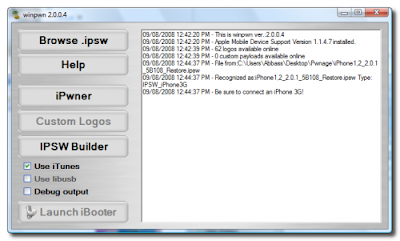
Step Six
The IPSW Builder window will open to the Applications tab. Check to select Cydia and if you are not on AT&T then check to select YouTube Fix.
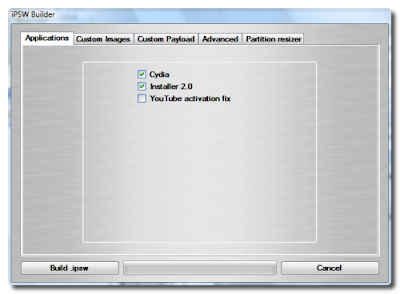 Step Seven
Step SevenClick to select the Custom Images tab. From here you can can select
your own boot images.
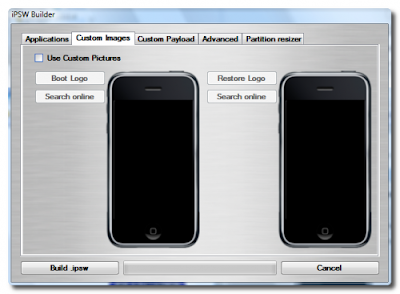
Step Eight
Click to select the Custom Payload tab. From this tab you can select custom payloads you have created to be automatically installed. We will discuss this in a future tutorial.
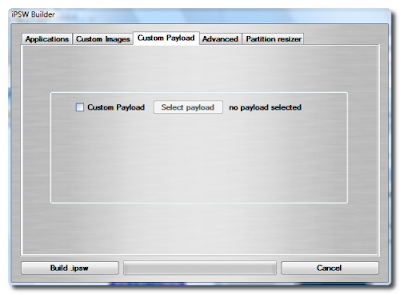
Step Nine
Click to select the Advanced tab. Check to select: Activate Phone.
NOTE*: Deselect Activate if you have an iPhone legitimately activated on an official carrier.
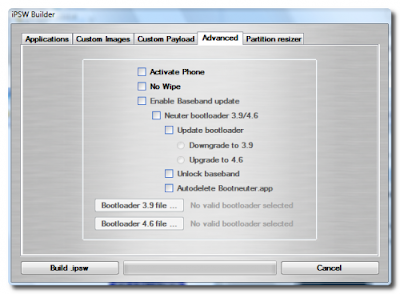
Step Ten
Click the Build .ipsw button at the bottom left to build your custom ipsw firmware file. Navigate to your Pwnage folder and click the Save button.
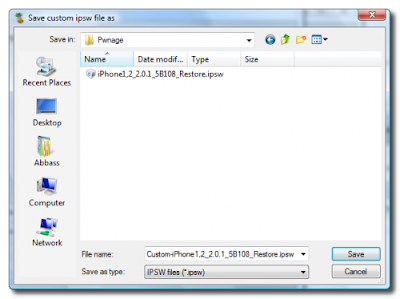
Step Eleven
Once WinPwn has finished creating your custom firmware then click the iPwner button from the main menu.
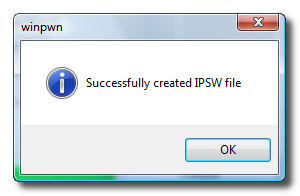
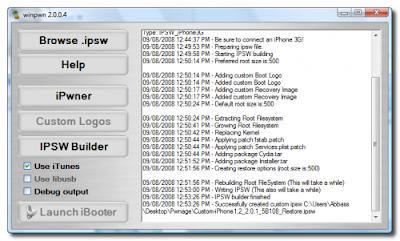
Step Twelve
Select the custom firmware file we just built from the Pwnage folder on your desktop and click the Open button.
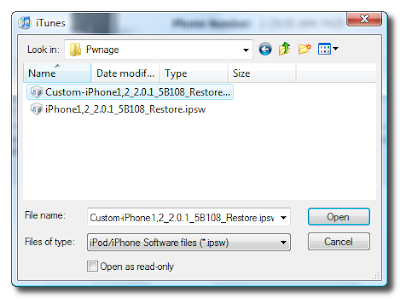
Step Thirteen
You will then be notified that your iTunes has been Pwned!
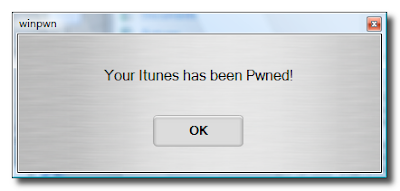
Step Fourteen
Next we will need to put the iPhone in the DFU mode and restore using iTunes. To put your iPhone into DFU mode please follow these instructions: Press and hold the Home button and the Sleep/Wake button at the same time. After exactly 10 seconds release the Sleep/Wake button. Continue holding the home button until you iTunes pops up a message telling you that it has detected an iPhone in recovery mode. The iPhone screen will remain black. NOTE***: It may take a few attempts to get your iPhone into DFU mode. Generally, I hold down both buttons then release the Home button just before I think the Apple logo would appear. If you are still holding both buttons down and you see the Apple logo you are holding them down for too long!
Step Fifteen
iTunes will prompt you that you are in recovery mode.
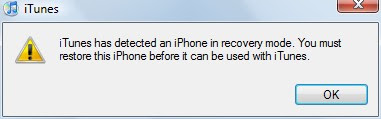
Hold down Shift and click the Restore button in iTunes.

A popup window will appear asking you to select your firmware. Select the Custom firmware file we saved in the Pwnage folder and then click the Open button.
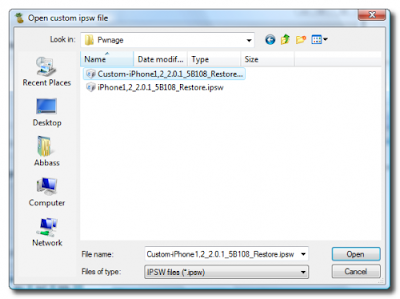
Your iPhone will now be restored to the jailbroken 2.0.1 firmware!




60 comments:
Excellent! Works fine. Just make sure that you do not tick Activate phone & YouTube options if its a legit phone for a service provider.
Thanks.
sup guys...
i need help with my Iphone 3G.. i've been trying to jailbreak it... using winpwn 2.0.0.4 now i went through those steps fine, except the part where my Itunes have to detect the DFU mode. I tried that, and there was a pop up that says its in DFU mode, but itunes did not pick it up, because appearently i don't have that driver installed, so i tried "automatically" install it, and the computer could not find the driver.. i'm not sure where to find it... when i try to restore it on itunes "recovery mode".. i keep getting error 6...
i'm pretty sure its because of the driver, i just need help how to install that one on the computer..
Hiroyuki. Did you go through step 11, 12 & 13 fine? Which OS?
haris,
yes... i went through all the steps perfectly... except the DFU mode part... i can't find the driver for the USB DFU DEVICE.. so it can detect it on itunes.. is there anyway i can download this?
by the way... i'm using WINDOWS XP...
This is a thing of beauty. Good job, guys! My only request would be a little more info on Cydia and the YouTube fix...
hey..i still hav some questions..ill post it here may be you know what are they..
1) What is exactly Turbo sim...(is it like it just unlocks the phone to be worked with any sim but no custom firmware?)
2)In the tutorial..there comes a tab.."payload"..what is that for??..nothing was explained about it over there..
3)Are DFU Mode and Restore Mode to diffrent things??..little explanation please..
4) what is kill switch by apple please answer quick
does this guide let you only jailbreak and no unlocking of 3g????? after using this guide can i use any sim card with my 3G please reply
@ Salman
This guide will only help you Jailbreak you iPhone 3G, which means one can install 3rd party apps on the iphone. I am not sure if there is any unlocking available as yet for iPhone 3G.
Turbo Sim, as far as my understanding is, bypasses the check where it checks for the any operator locks on the phone.
DFU, Data File Utility as in UNIX, is the same as restore mode.
thnx haris soo tell me how to use a 3g with other sim cards ...like i m goin to get 3g from vodafone locked to it but i wana use with other sim card not vodafone(actually my friend will get it from his country soo u see what i mean)soo what shud i doo..will this guide help me do that tooo?????after jailbreaking i cant use any simcard???..because is aw people pn youtube showing t-mobile working with 3g and many others too please let me know....
@ Salman
I think the only option available for you is to use it with the same operator you are getting it from because there are no as such cracks available. People can buy there iphones outright and then get the service provider to unlock their iphone on paying a certain fee of something.
man den how did i see ppl using with t-mobile..and to use with vodafone is impossible coz in my country i hav only one service provider for all...no hopes..i think il hav 2 buy turbo sim
the only thing that i know you can use to unlock your iphone 3G would be on a Mac.. using the pwnage tool...
on windows.. not so much, i only heard jailbreaks...
ziphone is coming out with a "one click five second" do it all tool again.. atleast that was the word on his blog.. ziphone.org.
and about the DFU and Recovery Mode, they are different... DFU can also be translated as Device Firmware Upgrade, which means it prepares it for any changes to the firmware, the Recovery Mode, stays on the same firmware, but restores it to whatever state of matter you saved on the same firmware... but usually restores it to factory settings..
this blog is pretty cool... helpful to jailbreak the iphone 3G on winodws, but i couldn't go any further than the DFU mode part.. my computer doesn't have the driver..
If I jailbreak my 3g iphone and decide I don't want it to be jailbroken anymore, can I still restore back to original factory Iphone settings?
@ Hiroyuki
Thanks for the clarification
@ Nick
Yes, you can restore it back to Factory Default by going into DFU mode and restoring the software.
@ Salman
Good luck mate with you getting an iPhone.
TO ALL USERS OF THIS GUIDE:-
THIS GUIDE DOES NOT ALLOW YOU TO UNLOCK YOUR IPHONE 3G..WHICH MEANS WITH THIS GUIDE U WONT BE ABLE TO USE ANY SIM CARD WITH YOUR IPHONE 3G..YOU HAVE TO USE THE SERVICE PROVIDER SIM YOU BROUGHT IT FROM..I KNOW ITS SAD... :( .. IF I COME TO KNOW ANYTHING MORE ABOUT "UNLOCKING IPHONE 3G" ILL POST IT OVER HERE...
hi . i want to ask what is a 3rd party? and what is the differnce between jailbreaking it and not jailbreaking it thx!
@kzone
as much i no..3rd part applications are what people make..like no need of license and all freely availible type..and jailbreaking is like breaking the security and enable u 2 do anything with ur iphone..if u dont jailbreak u hav 2 only iphone and not let u do more stuffs..dats it
i don't get how to use the program. do i have to plug my i phone on my computer?? thx
kzone...
jailbreaking your phone allows you to do what the iphone won't let you do.. like changing your background and icons your iphone, making it look like how you would personally look... or record videos... download songs free, make ringtones free... etc..
your iphone is limited to what the apple company wants it to do.
and yes, to use the program, you do have to plug your iphone to its usb line with the computer.
but remember, you do this at your own risk. if you mess up your phone, and decide to turn it in for a fix and apple finds out its jailbroken... then they may not accept it.
but it gives iphone a whole new life, with the jailbreaks...
how do i put ringtones on iphone?? thx!
for my iphone 3g, its already on 2.0 so do i still install 2.0?? or do i just press cydia and youtube fix?
kzone,
to get your ringtones... download the software audacity, its free, get mp3 songs maybe from limewire or something, and break the songs into the length or from where you would want your ringtone to start and end.
then load it up to itunes, convert it to ACC format, then you find that acc formated file, then change the extension from m4a, to m4r. double click on that m4r file you just made, it will show up on itunes, then you sync it to your iphone. it will be under "custom ringtones"...
and about your iphone 3g being already on 2.0 is it unlocked or jailbroken? are you a AT&T customer?
if you're an AT&T customer you don't add the youtube fix. Do not click on the activate check box too.
all you have to do to jailbreak your phone, is download a firmware that the pwnage tool or the winpwn tool can read, then you make a custom jailbroken firmware file even if your phone is already on 2.0 yes, you have to download a firmware.
i just pwned my iphone and i hope it work fine.. and thx alot for the help thx!
if i jailbroken it .. can i unjailbrake it?? thxx
okay sry one more question.. how do you put games on to the iphone?? and where can/do you get it???h thxx Alott!!!
kzone,
yes it can be unjailbroken. remember the firmware you downloaded to use to make your custom firmware? go to itunes, shift + click on restore and use that to restore it.. then it would go back to the original settings. not necessarily factory settings that can be only gaurenteed if you restore directly from itune's restore button.
about the games, you can get games from the "installer or cydia" application. you need to download them.
although there are very few games now, because they are now mostly used on the app store, you can still find interesting apps.. like the "customize".. personalize your iphone's look. you can buy or use the free "cycorder".. records video.. use "qik".. records video live! to qik.com. anyone in the world can see it live if they're directed to the website.. great to show friends what you're doing or where you're at.
theres Mac-man (just like pacman), quake 4 (a shooting game)..
plenty fun applications! i'm pretty sure the ones that provide the sources are still working on some of them.
Every step worked great except when I was restoring my Iphone 3G.
The Iphone could not be restored. An unknown error has occured. (6) What do I do?
i have the same problem as the guy above me.....and when i opened the custom .ips file into i tunes it never said that it was pwned......help?
This is AWESOME !!! I just did my iPhone 3G. Works Great !!! Good job. Thanks !!!
jay_law and lovebizcut...
this is what that error (6) means, its not in its proper DFU mode.
If you see the USB line plugging into the itunes icon on your phone, basically it means its in recovery mode. It won't work if you try to jailbreak it.
To get into DFU mode follow step 14 of these intructions.
If the problem still occurs, error (6), this is what worked for me, the follwing, itunes 7.7, apple mobile device,apple updates, quicktimes basically everything that has to do with your phone.
what you're trying to do here is get rid of all the current apple drivers you have now. then install everything again from the apple.com website.
it should have your new drivers you need to have DFU mode detected on your computer.
start again from step one, you don't have to download the firmwares all over again. Just use what you have already.
once you get to the DFU mode part, your phone should be detected by the computer and itunes, with your phone screen pitch black.
by the way jay_law
you don't open the custom firmware on itunes just yet when you finished creating the custom firmware.
you click on "ipwner" on the winpwn software, then it will kill the itunes and pwn it. there you start the DFU mode. once your phone is in DFU properly, you finally restore your phone with the custom firmware. :)
iphone could not be restored. unknown error occured (1601). it wont let me restore it at all :(
I got something similar :(
"The iPhone 'iPhone' could not be restored. An unknown error occurred (1013)."
Update or reinstall your Windows USB drivers
try another computer.
If running Microsoft Windows XP and the issue is resolved on another computer, but you continue to experience difficulties on your original computer, you may want to update or reinstall your Windows USB drivers and then try restoring iPhone or iPod touch again.
The error message seen may also include one of the following numbers (but is not limited to these): 2, 6, 9, -18, -48, -50, 1002, 1011, 1601, 1602, 1603, 1604, 1608, 1609, 1611, 2003, 2004, -9808
if not try uninstalling all your apple products.. if your jailbreaking 2.0.1 make sure you use itunes 7.7.1.. not the new 8...
if not working.. try itunes 8...
but you have to uninstall
apple mobile device
apple support
quicktime
itunes..
apple udate..
all those.. then it will install the drives for the apple again..
can someone explain the custom payload tab? do i have to click it and choose something?
also....if i have jail broken it properly...the screen on itunes is all black right?
sosweet...
you don't have to select the custom payload...
and no if the screen on your iphone is pitch black ... and is detected by itunes.. you're in DFU mode.. not jailbroken...
if its jailbroken.. believe me you'll know.. you'll see your custom images tap on your "on screen".. where the apple logo usually appears when you turn it on...
then.. you'll see the "installer or cydia".. in your apps...
with itunes 8.0 is jailbreaking still safe? or should i try and get 7.7 again since all of you seem to be using that!
Joseph..
I haven't tried itunes 8. So yes I believe it's safer to try what is been successfully used
thanks hiroyuki :) ive tried looking for 7.7 but cant seem to find it, even on oldapps.com, any idea where i can find it? :P
Try download.com/iTunes ...
I had a problem when I went to restore it with the custm firmware that it says that an error occurred and could not restore. Error (1600)
I'm having the same problem where it keeps coming up with an error and wont restore. please someone help!
I tried this on my iphone for versio 2.0.1 and errything worked except the phone service itself ... what couldve been the reason 4 that
I wanna try again but im afraid the same thing will happen then i'll have to reset the phone back wit apple and add errything back again (and now i have the 2.1 update on my iphone now...
Mike L
I have a 3g Iphone and Im using turbo sim, phone works good, but whenever I try to sync with Itunes, get a message saying that SIM Card is not recognized, I want to jailbreak my iphone but I tunes won't let me restore custom restore.Help Please!!
how do you change a music file from m4a to m4r. Any help would be greatly appreciated.
just go to the music file you want to change the name and change it to .m4r example love song.m4a to love song.m4r that easy... Trying to get custom rongtones yeah? Yup.. That's how I do...
muzicsoul,
You need to uncheck the activate check box and the YouTube fix... If you're a ligit AT&T user.. You have to uncheck them.
hiroyuki,
i am the owner of this blog..email me when you get a chance i want to speakwith you.
itouchiphone @ yahoo
This is great guys. I have a question? Rather a few. I used to have a hacked 2G Iphone and it was great.. Mainly for the 3rd party apps and I wanted my springboard to look more like a desktop screen... Depth and visual perspective.
I am having a problem, I upgraded to the latest firmware (App Store)---Thinking they would put an application on there to allow springboard modifications and now I am paying for that mistake.--Hopfully with the release of Google's new phone it will force Apple to allow spring board mods.
Question 1: Should I wait for an application to be added that will allow me to modify my springboard (doubtful) I don't think there is one yet.. If there is please tell me. :)
Question 2: Would it be worth the trouble to Jailbreak my phone all over again just to have the springboard mods? Also, would I beable to get the app store back and add all the items I already have on it now.
At the moment I can't WPS into my Iphone via IP address (this might be a function of hacked Iphones because I was doing that before..) I installed SSH yesterday it didn't work either) to drag and drop backgrounds into Springboard.app folder.
Any ideas? Thanks!
hey guys i have verizon and i want an iphone. Can i do this to put it on verizon?
hey guys i have verizon and i want an iphone. Can i do this to put it on verizon?
For some reason when I try to build my .ipsw, a pop up window appears and tells me I've failed to create one. What would make it do that? and how can i fix it? Please let me know. Thanks!!
Hi,
Thanks for all the information.
I did all steps and when it came to last one i get the error message that iphone could not restore "using the custom file" what went wrong? pls note that im using itunes 8
U rock ! tnx for help !
i like your site man
my phone is already unlocked i just wanted the cydia n installer everything when smoothly but not until i press restore there was no popup window to ask me to choose the custom firmware file. why it is so?
@ Dakota
Verizon uses CDMA and does not use GSM system (Sim Cards), so the answer is no, you cannot get the iPhone on Verizon.
I want to try hack my iphone...once i get it =P
Can you use Turbo sim unlock (where you physically put the new sim on top of the turbosim chip) with a jail broken iphone 3g?
My scenario is:
I have a month old activated Apple Iphone 3G. I just purchased a Turbo Sim from ebay.
I want to use a T-mobile Sim (with Turbo Sim) in the Iphone which I currently have with another phone (because of T-Zones / cheaper rates, etc)
Can I also Jailbreak the Iphone or will it screw it up by doing the Turbosim unlock + Jailbreak?
Is anyone currently doing this?
Thanks!
Post a Comment