You will also need the 2.0 iPhone firmware.
2G iPhone 2.0 5A347: here
When downloading the IPSW file, it is best to download it with Firefox! I did not download it in Firefox and it was fine but the Dev-team recommends it.
Step One
Create a folder on your desktop with all the required files listed above.

Step Two
Double click to launch PwnageTool 2.
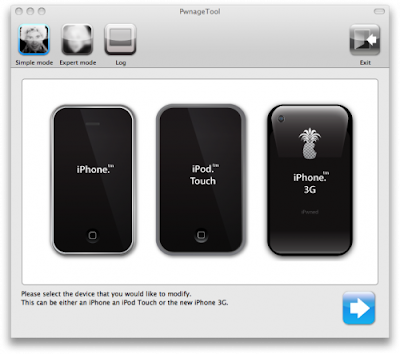
Click Ok if presented with a warning.
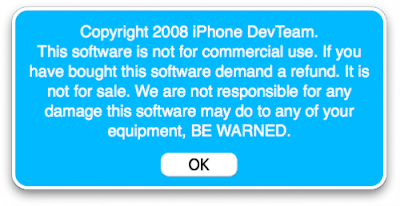
Step Three
Make sure you click Expert Mode from the top menu.
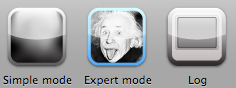
Step Four
Select your iPhone or iPod from the three devices shown. Notice a large checkmark appears over the selected device. Then click the blue arrow button at the bottom right.
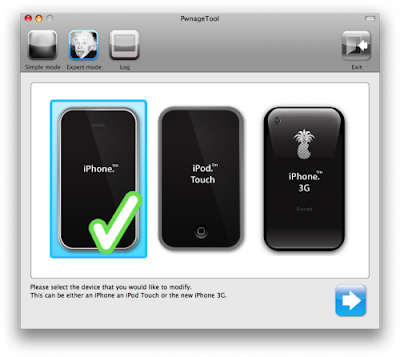
Step Five
You will be brought to the "Browse for IPSW" page. On my laptop, it automatically found the IPSW. If PwnageTool doesn't automatically find the ipsw file you can click Browse for IPSW... button.
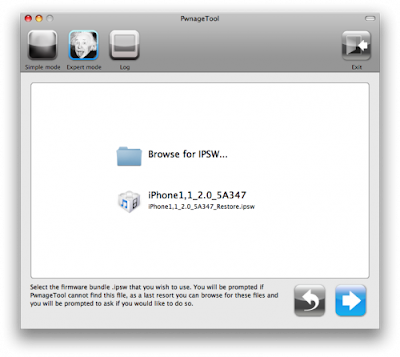
Click to select the found IPSW file, a checkmark will appear next to it. Then click the blue arrow button to continue.
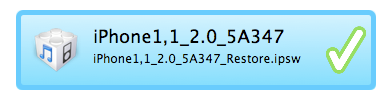
Step Six
You will then be brought to a menu with 7 choices. Click to select General then click the blue arrow button.

The General settings allows you to decide the partition size. Click activate the phone and Disable partition wipe-out. Click the blue arrow button. ***IF the Enable Baseband checkbox is not greyed out, checkmark it. This will allow the unlock to occur!***
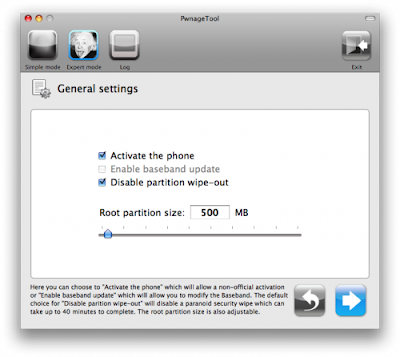
In the Bootneuter settings, click Neuter bootloader, Unlock baseband, and Auto-Delete BootNeuter.app. It is not necessary to upgrade the bootloader unless you are really feeling the need to be on 4.6. Click the blue arrow button to continue.
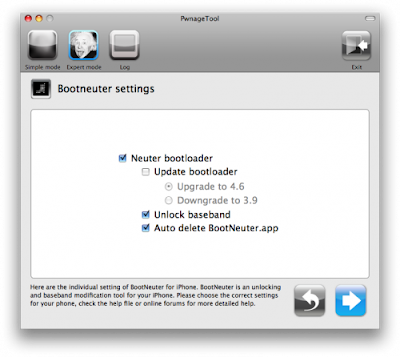
The Cydia settings menu allows you to create custom packages so you do not have to manually install the necessary them later.
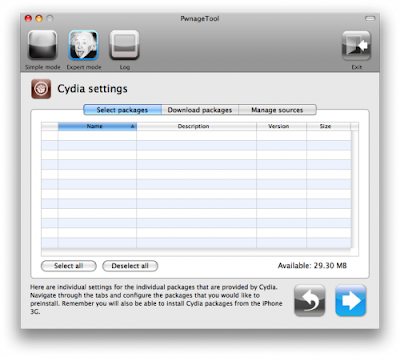 Click to select the Download packages tab. Then click the Refresh button to display all the available packages. Double clicking the package you want will download it and make it available in the Select Packages tab.
Click to select the Download packages tab. Then click the Refresh button to display all the available packages. Double clicking the package you want will download it and make it available in the Select Packages tab.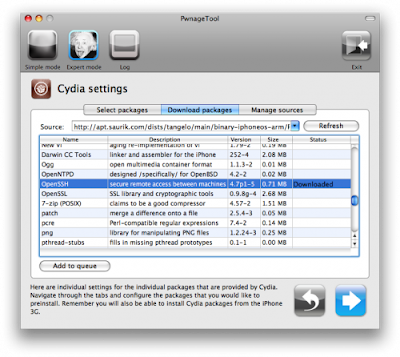
Checkmark the ones you want then Click the blue arrow button.
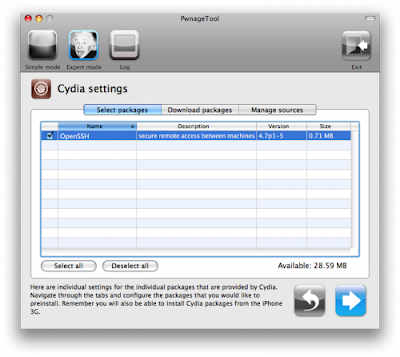
The Custom Packages Settings menu displays listed package settings for your custom IPSW. For know leave these settings as is. Click the blue arrow button to continue.
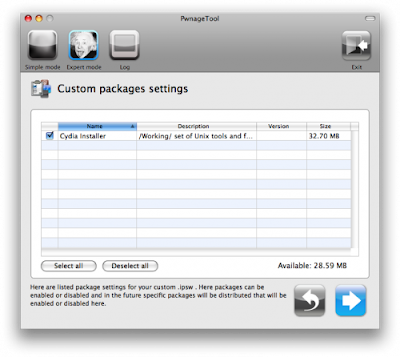
The Custom Logos Settings menu allows you to add your own images as boot logos. Click the Browse button to select your Boot logo and Recovery logo.
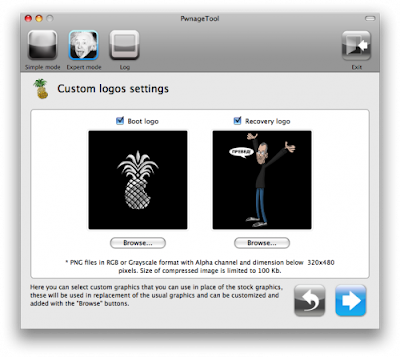 Click the blue arrow button to continue.
Click the blue arrow button to continue.Step Seven
You are now ready to build your custom firmware. Click the build button to select it, then click the blue arrow button.

Step Eight
If this is the first time doing this, you will be asked to upload the 3.9 and 4.6 BL files. When prompted to search the web, click no.
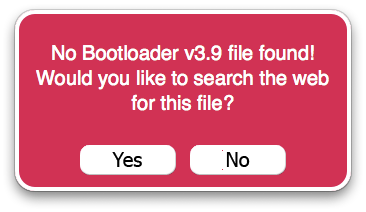
You will prompted to browse for the 3.9BL file. Click Yes then select the file(BL-39.bin) from the Pwnage folder you created on your desktop and click the Open button.
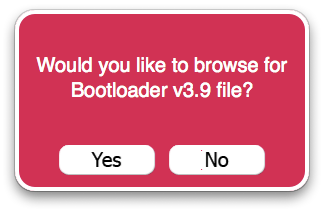
Select the file in the Pwnage folder on your desktop and click the Open button.
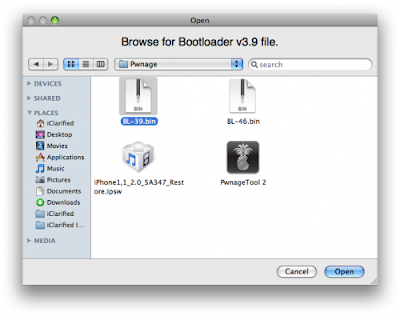
Do the same for 4.6.
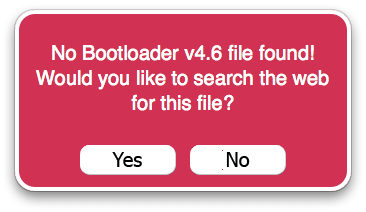
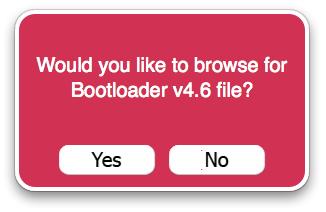
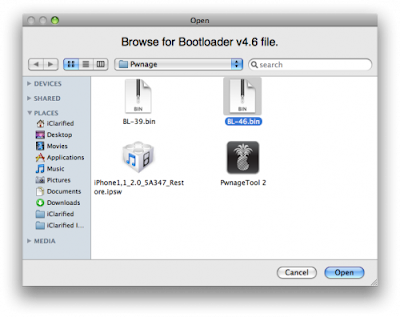
***: After loading the 4.6 BL you may be asked if you're a legit user. If you legally have ATT or an iPhone plan in a different country, clicking yes will not unlock the iPhone and activate it as your legal plan already activates it and there is no need for an unlock. However if you wish to keep the iPhone unlocked, when asked if you're a legit iPhone user, click no
Step Nine
After both are found. You will be asked to save your custom .ipsw file. Save it to your Pwnage folder on the desktop.
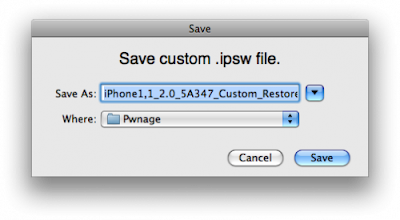
Step Ten
Your custom IPSW is now being built. Please allow up to 10 minutes.
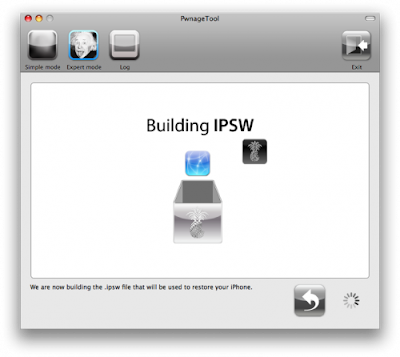
If prompted enter your Administrator password and click the OK button.
When prompted if your iPhone has been Pwned before, we clicked No. It allows for a more thorough restore.
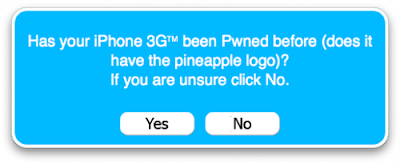
You will be asked to turn off the device. Make sure it is connected to the USB port.
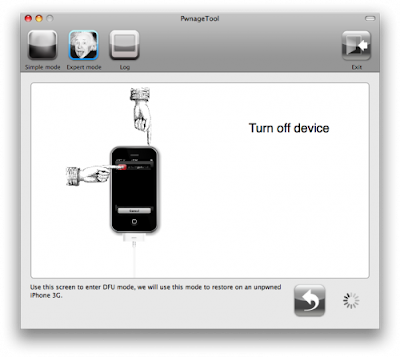
Step Eleven
Be ready to follow directions now. It will ask you to hold the home button and the power button for 10 seconds. Then, you will have to release the power button and hold the home button for 10 seconds to enter DFU.
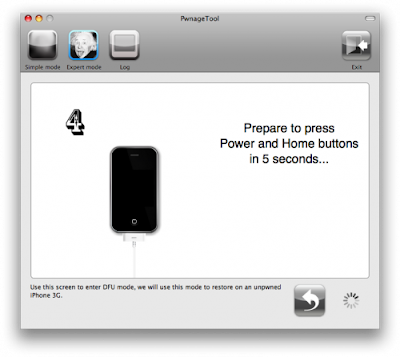
If you fail, it will show you a message. Click Yes. Unplug the iPhone from the USB. Turn it off, then turn it back on. Plug it back into the USB and turn off the iPhone when prompted.
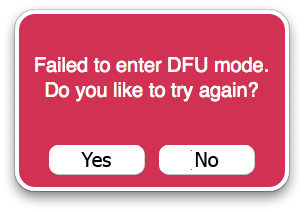
When done correctly, Pwnage 2.0 will display a message telling your that it successfully entered DFU mode. iTunes will also pop-up.
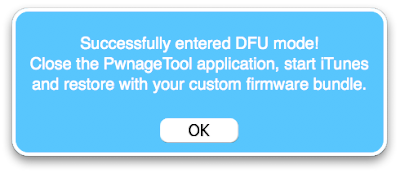
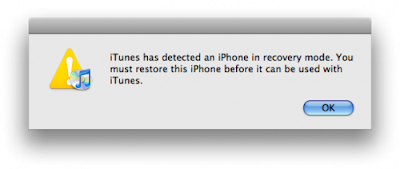
Step Twelve
In iTunes, hold the Alt/Option button and click Restore.
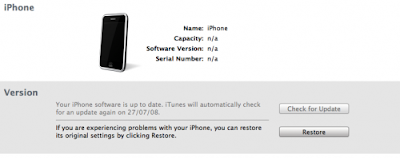
Step Thirteen
Navigate to the Pwnage folder on your desktop using the dialog window that appears. Select the custom IPSW that was created (iPhone1,1_2.0_5A347_Custom_Restore.ipsw) and click the Open button.
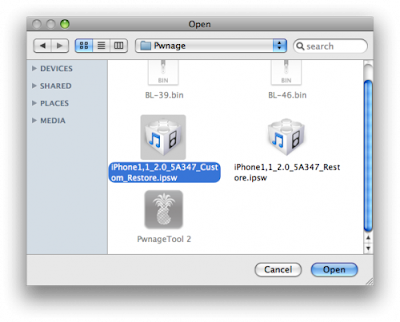
Step Fourteen
Once the restore has completed, it will restart your iPhone. The phone will then launch BootNeuter.app to unlock your device.
Please allow 5 minutes for this to complete. Your iPhone will restart once completed.




9 comments:
Is this firmware for unlock and also can use it in any country?
Thank you~
Fanny
i dont quiet get the first part of your question but when you unlock ,yes, you can use the phone in any country that has a gsm provider and you have a contract with them.
as of july 21st, you can only unlock and jailbreak the 1st generation iphone with 2.0 firmware but only jailbreak 3g iphones on 2.0 firmware
what i mean is this firmware is about to unlock the current 3G iphone?
- What do you mean of the 1st generation iphone? are you mean in 2G iphone?
- How about is it able to unlock the ATT 3g iphone?
- What is the firmware version of the current 3g iphone now?
- Is the "Pwnage" have the windows installation package?
Thanks for all the affort.......:)
1st generation iPhone means first generation iPhone-2g...come on
you can jailbreak an at&t iphone for now
2.0 is current version of iphone
no windows pwnage tool yet
I dont get the prompt to input the .bin files 39 and 46. The process works but my atnt account doesnt work. I followed your procedures exact. What you think?
Thanks
im a tard my phones a 3g im sorry for the post. Ill have ta wait till they unlock not just jailbreak.
Thanks
if jailbreaking iPhone 2.0 2G for t-mobile, when do you replace the SIM? thx.
i just get these error messages (1600. 1403 and 6)
any sugestions to what to do?
btw, this is a great guide :D
Thanks
Andreas
Help!! Is it possible to hack an ipod 3g to get verizon service? I can't get out of my verizon contract w/o paying through the nose... Also, like tmobile, does verizon have 'unofficial' tech support for it? Thanks!!
Post a Comment