If you have a 3G iPhone make sure you have iTunes 7.7 and continue...
Step One
Make a folder called "Pwnage" on the desktop. In it, you will need a couple of things. Pwnage 2.0.1, found
Download here or Download here
You will also need the 2.0 iPhone firmware.
3G iPhone 2.0 5A347: here
When downloading the IPSW file, it is best to download it with Firefox! I did not do this in Firefox and it went well but the Dev-Team recommends it.
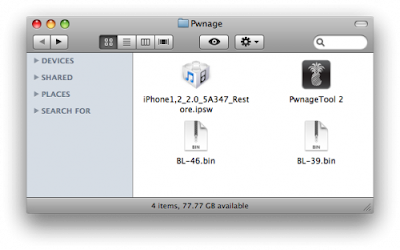
Step Two
Double click to launch PwnageTool 2.
Click Ok if presented with a warning.
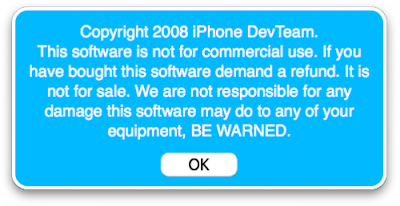
Step Three
Click to select Expert Mode from the top menu bar

Step Four
Click to select your iPhone. A check-mark will appear over the image of the phone.
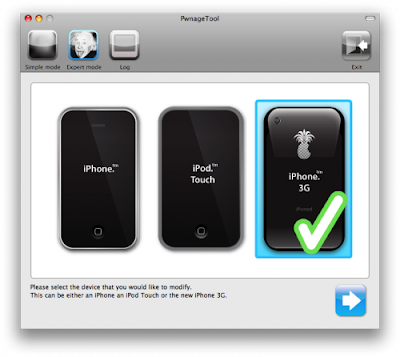
Step Five
Click the blue arrow button to continue. You will be brought to the "Browse for IPSW" page. On my laptop, it automatically found the IPSW. If PwnageTool doesn't automatically find the ipsw file you can click Browse for IPSW....
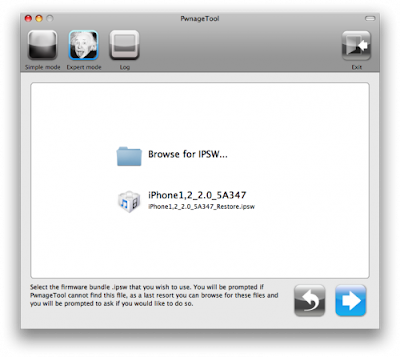
Click to select the found IPSW file, a checkmark will appear next to it. Then click the blue arrow button to continue.
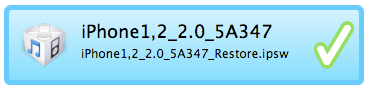
Step Six
You will then be brought to a menu with 7 choices. Click to select General then click the blue arrow button.

The General settings allows you to decide the partition size. Click activate the phone and Disable partition wipe-out. Click the blue arrow button.
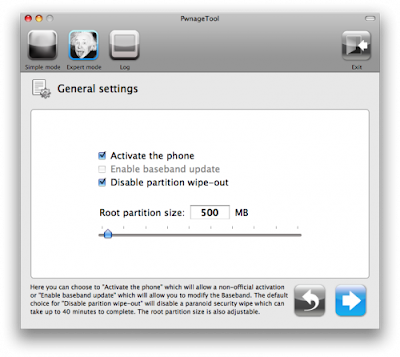
The Bootneuter settings are greyed out for the3G iPhone. Hopefully this will be enabled soon! Click the blue arrow button.
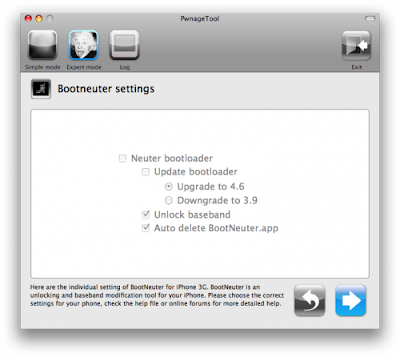
The Cydia settings menu allows you to create custom packages so you do not have to manually install the necessary them later.
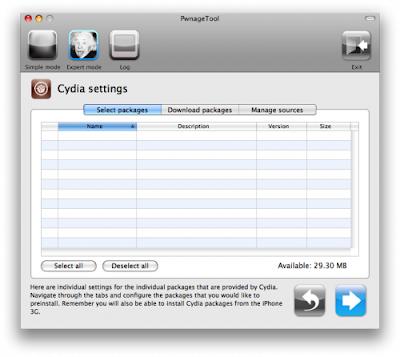
Click to select the Download packages tab. Then click the Refresh button to display all the available packages. Double clicking the package you want will download it and make it available in the Select Packages tab.
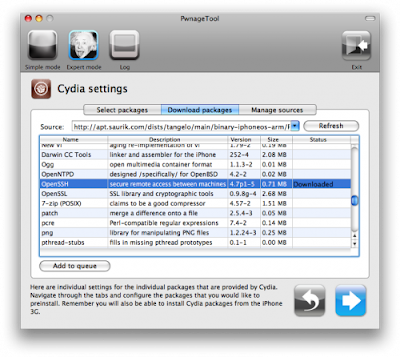
Checkmark the ones you want then Click the blue arrow button.
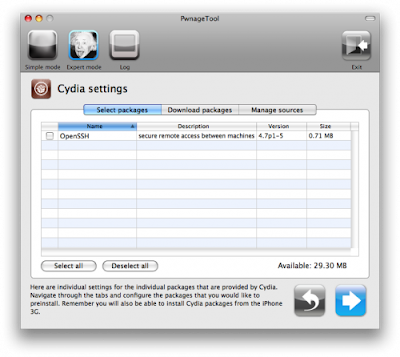
The Custom Packages Settings menu displays listed package settings foryour custom IPSW. For know leave these settings as is. Click the blue arrow button to continue.
The Custom Logos Settings menu allows you to add your own images as boot logos. Click the Browse button to select your Boot logo and Recovery logo.
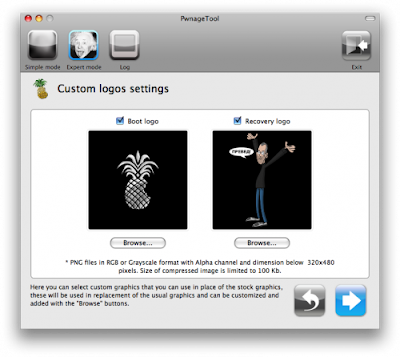
Click the blue arrow button to continue.
Step Seven
You are now ready to begin the pwnage process! Click the Build button to select it then click the Blue arrow button to begin.

Step Eight
You will be asked to save your custom .ipsw file. Save it to your Pwnage folder you created on your Desktop.
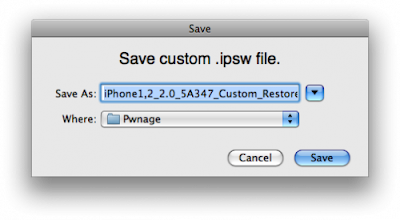
Your IPSW is not being built. Please allow up to 10 minutes.
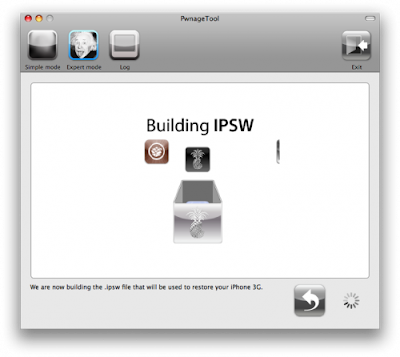
You will be asked to enter your administrator password. Do this then click the OK button.
When prompted if your iPhone has been Pwned before, we clicked No. It allows for a more thorough restore.
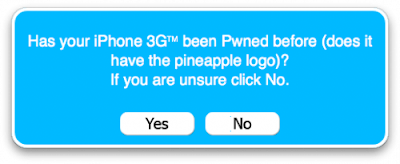
You will be asked to turn off the device. Make sure it is connected to the USB port.
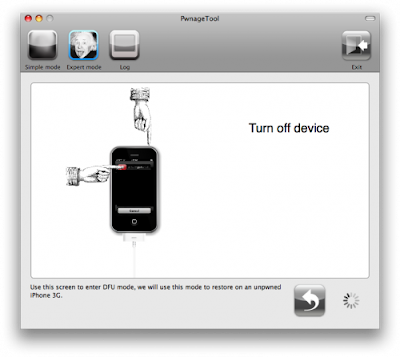
Step Nine
Be ready to follow directions now. It will ask you to hold the home button and the power button for 10 seconds. Then, you will have to release the power button and hold the home button for 10 seconds to enter DFU.
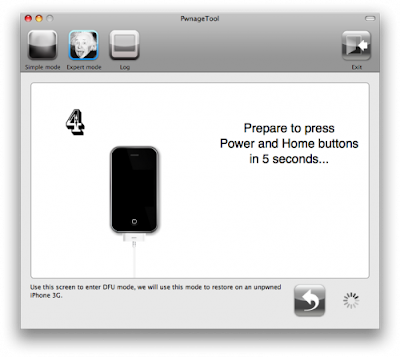
If you fail, it will show you a message. Click Yes. Unplug the iPhone from the USB. Turn it off, then turn it back on. Plug it back into the USB and turn off the iPhone when prompted.
When done correctly, Pwnage 2.0 will display a message telling your that it successfully entered DFU mode. iTunes will also pop-up.
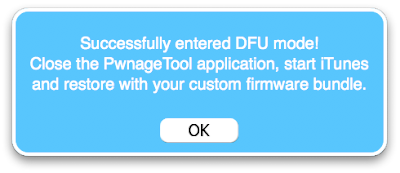
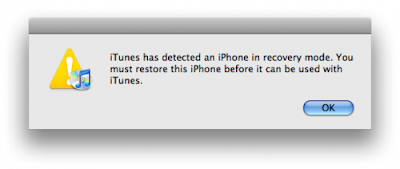
Step Ten
In iTunes, hold the Alt/Option button and click Restore.
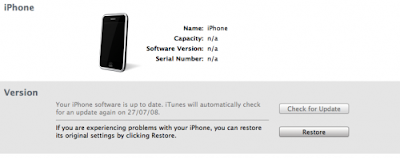
Step Eleven
Navigate to the Pwnage folder on your desktop using the dialog window that appears. Select the custom IPSW that was created (iPhone1,2_2.0_5A347_Custom_Restore.ipsw) and click the Open button.
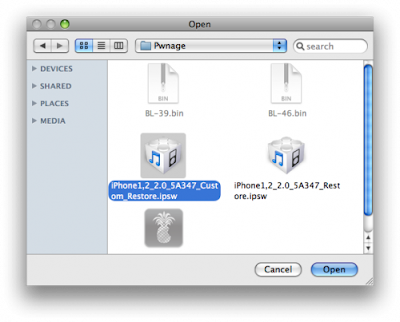
Step Twelve
iTunes will now restore the firmware on your iPhone. This can also take up to 10 minutes.
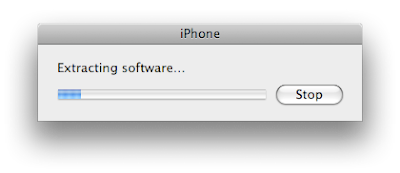
Step Thirteen
Once the restore is completed your iPhone will reboot and you will notice Cydia is present on the SpringBoard!
Step One
Make a folder called "Pwnage" on the desktop. In it, you will need a couple of things. Pwnage 2.0.1, found
Download here or Download here
You will also need the 2.0 iPhone firmware.
3G iPhone 2.0 5A347: here
When downloading the IPSW file, it is best to download it with Firefox! I did not do this in Firefox and it went well but the Dev-Team recommends it.
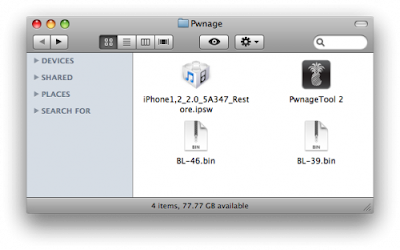
Step Two
Double click to launch PwnageTool 2.
Click Ok if presented with a warning.
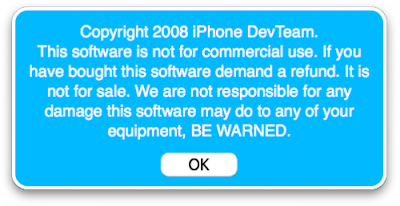
Step Three
Click to select Expert Mode from the top menu bar

Step Four
Click to select your iPhone. A check-mark will appear over the image of the phone.
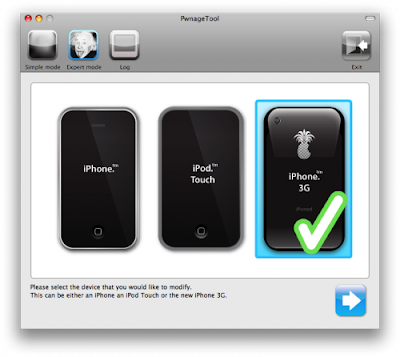
Step Five
Click the blue arrow button to continue. You will be brought to the "Browse for IPSW" page. On my laptop, it automatically found the IPSW. If PwnageTool doesn't automatically find the ipsw file you can click Browse for IPSW....
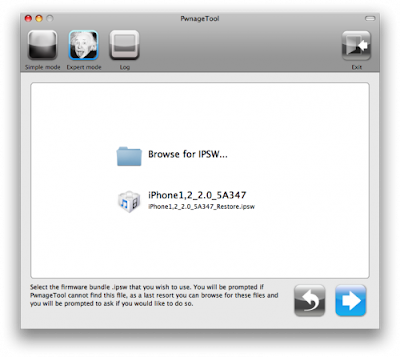
Click to select the found IPSW file, a checkmark will appear next to it. Then click the blue arrow button to continue.
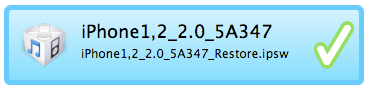
Step Six
You will then be brought to a menu with 7 choices. Click to select General then click the blue arrow button.

The General settings allows you to decide the partition size. Click activate the phone and Disable partition wipe-out. Click the blue arrow button.
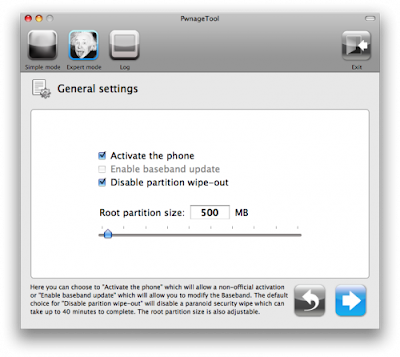
The Bootneuter settings are greyed out for the3G iPhone. Hopefully this will be enabled soon! Click the blue arrow button.
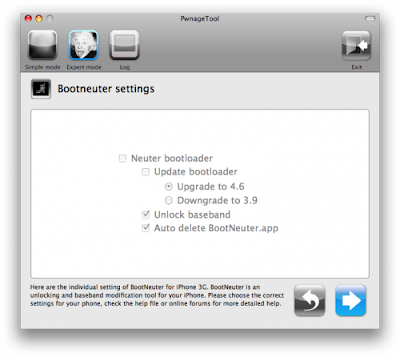
The Cydia settings menu allows you to create custom packages so you do not have to manually install the necessary them later.
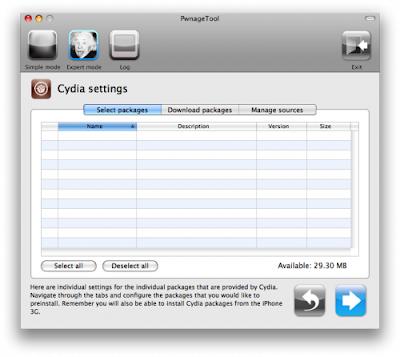
Click to select the Download packages tab. Then click the Refresh button to display all the available packages. Double clicking the package you want will download it and make it available in the Select Packages tab.
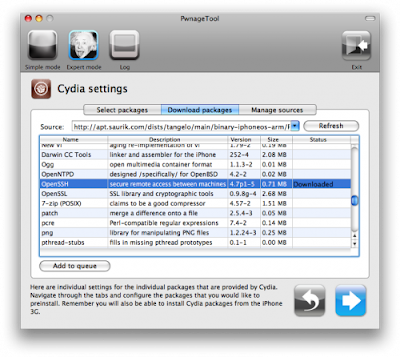
Checkmark the ones you want then Click the blue arrow button.
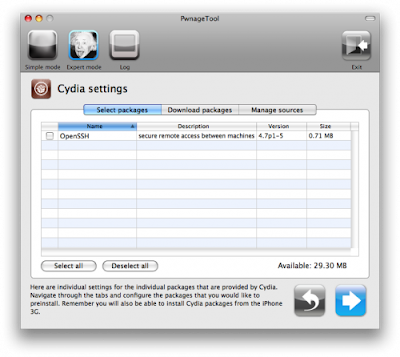
The Custom Packages Settings menu displays listed package settings foryour custom IPSW. For know leave these settings as is. Click the blue arrow button to continue.
The Custom Logos Settings menu allows you to add your own images as boot logos. Click the Browse button to select your Boot logo and Recovery logo.
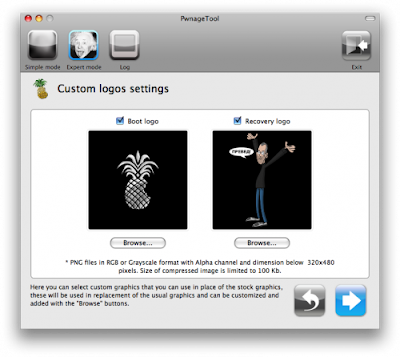
Click the blue arrow button to continue.
Step Seven
You are now ready to begin the pwnage process! Click the Build button to select it then click the Blue arrow button to begin.

Step Eight
You will be asked to save your custom .ipsw file. Save it to your Pwnage folder you created on your Desktop.
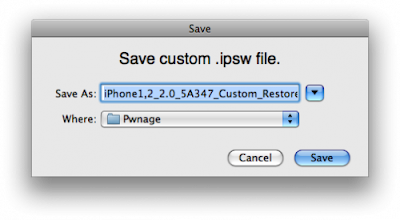
Your IPSW is not being built. Please allow up to 10 minutes.
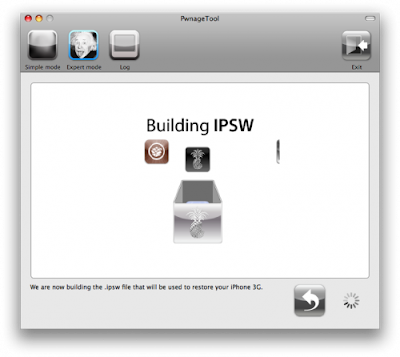
You will be asked to enter your administrator password. Do this then click the OK button.
When prompted if your iPhone has been Pwned before, we clicked No. It allows for a more thorough restore.
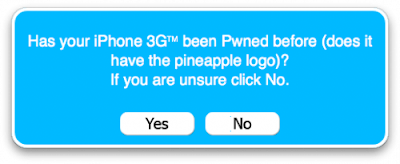
You will be asked to turn off the device. Make sure it is connected to the USB port.
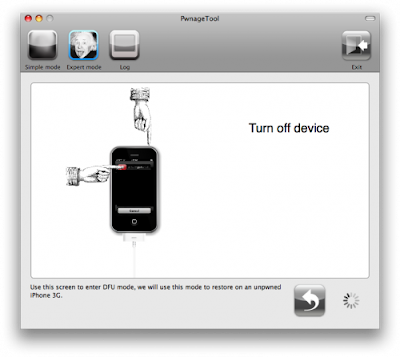
Step Nine
Be ready to follow directions now. It will ask you to hold the home button and the power button for 10 seconds. Then, you will have to release the power button and hold the home button for 10 seconds to enter DFU.
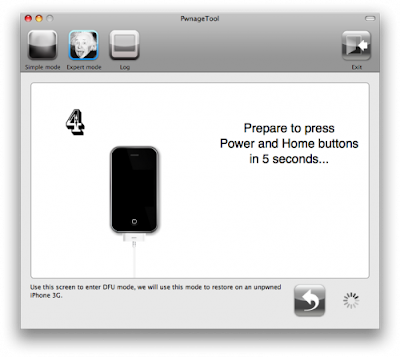
If you fail, it will show you a message. Click Yes. Unplug the iPhone from the USB. Turn it off, then turn it back on. Plug it back into the USB and turn off the iPhone when prompted.
When done correctly, Pwnage 2.0 will display a message telling your that it successfully entered DFU mode. iTunes will also pop-up.
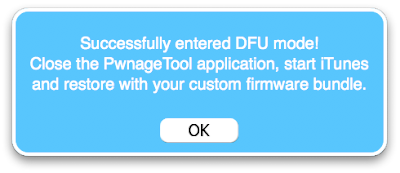
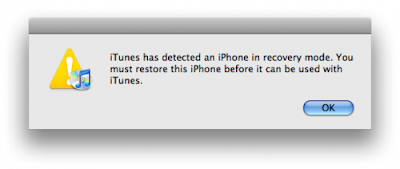
Step Ten
In iTunes, hold the Alt/Option button and click Restore.
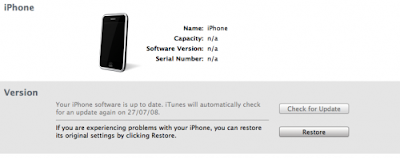
Step Eleven
Navigate to the Pwnage folder on your desktop using the dialog window that appears. Select the custom IPSW that was created (iPhone1,2_2.0_5A347_Custom_Restore.ipsw) and click the Open button.
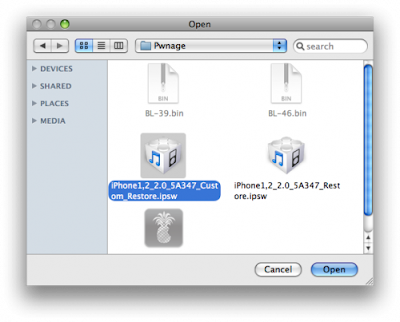
Step Twelve
iTunes will now restore the firmware on your iPhone. This can also take up to 10 minutes.
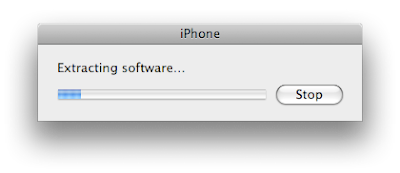
Step Thirteen
Once the restore is completed your iPhone will reboot and you will notice Cydia is present on the SpringBoard!




16 comments:
What is the different betwene jailbreak and unlock?
Thanks
Having done all this, I now have no carrier signal! I restored to the original firmware and got a signal again (phew)..
I'm on O2 in the UK. - Anything I can do?
I too have the same problem after the jailbreak, no carrier signal and I am also on an o2 contract in the UK.
sorted - all you need to do is unckech the 'activate phone' box during step six. Then when you connect to iTunes it'll download the correct carrier settings for you. all good now!
cant do it comes up with error 1600
Brent,
You aren't putting your device into DFU mode correctly. This is how to do it for sure: Hold down the power and home button at the same time untill it recognizes it in restore mode. Keep holding it. It'll take about 30 sec. Do not let go untill itunes or PWNAGE rec. it as in rtecovery mode. You will be ok if you do that.
if you are on ATT&T DO NOT click activate phone and youtbe fix. its common sence people.
I love to try this, but I am wondering what happen when Apple has a software update? Will I beable to use the Apple update or does it have to be re-hacked again
If I jailbreak my 3g will I be able to restore from backup (in itunes) all my current settings? (email, apps, music, videos etc or will I loose the jailbreak settings if I restore from backup?
MacPc,
You need to build a new package with PwangeTool and restore your phone with iTunes each time Apple releases a new firmware update.
JayPC,
You loose your current settings with this technique as it is restoring your phone. Make sure to backup your phone first by syncing with iTunes. Use the same computer you loaded all your data from so you can get your data back.
Followed this guid, I freed my iPhone from Guantanamo , I love my iPhone so much more now :)))
Thanks guys!
Does the same process apply with the itouch?
Apologies up front for the long note. But I have done my share of googling for my issue but cannot seem to find the answer. Anyway, the hope is that someone here can help. So here I go.....
I am currently in spain, and would like to have the new 3G iphone ( dont have it yet). I will be traveling to the US in about a week a, so getting the handset is not the issue. That will be done. However, what I would like to do is to 'unlock' the iphone, so that I can use it with my prepaid account here in spain.
As such, the simple question is that if I go through the method listed here, will I able to use the phone with my prepaid card account (Local SIM) in spain or not?
My concern is that I dont want to fork over huge amounts to have a device that does not work.
Thanks for any help/guidance on the matter
anno.,
there is no unlock for 3G iphone yet so,no, you will not be able to use it on an un-authorized sim.
I can't open the restore files with itunes. Please help
Post a Comment