This is a solution for regaining your ringtones and system sounds for those with a broken iPhone silent switch.
First, to regain your system sounds install the "Silent Switch Bypass" from the iClarified repository. To find instructions on adding this source to your Installer app follow the following steps:
Step One
Press the Installer icon on your Springboard to launch it.
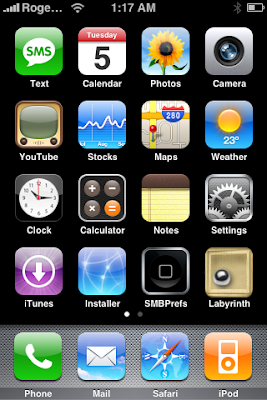
Step Two
Press to select the Sources tab at the bottom of the screen.
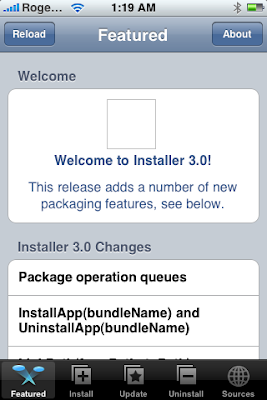
Step Three
Press the Edit button at the top right of the screen.
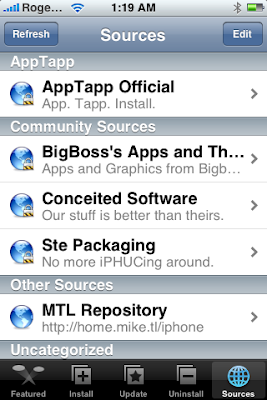
Step Four
Press the Add button at the top left of the screen.
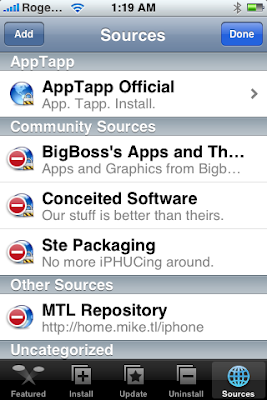
Step Five
Set the source url to http://installer.iClarified.com then press the large OK button.
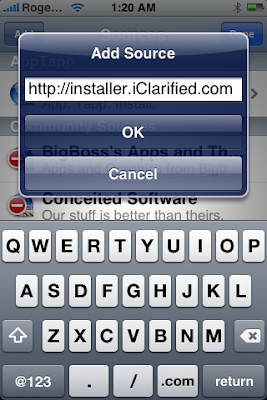 Step Six
Step Six
Press the Done button at the top right of the screen.
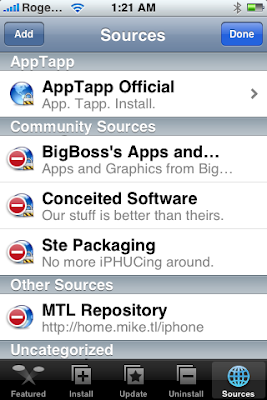
Step Seven
Press the Install tab at the bottom of the screen.
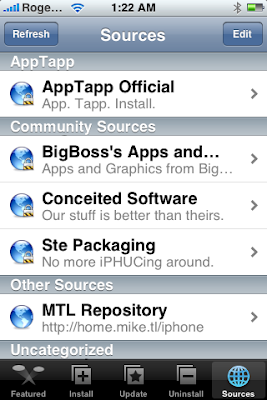
Step Eight
Press to select iClarified from the list of Categories.
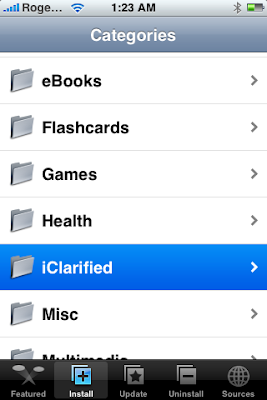
You can now select the desired package for Installation! Which would be "Silent Switch Bypass".
The bypass was created by XianLi and modifies your SystemSoundBehaviours plist.
Next, to regain your Ringtones all you have to do is install VideosTone. You can find instructions on how to do this here.
Finally, for more discussion on this issue, check the Hackint0sh thread here.
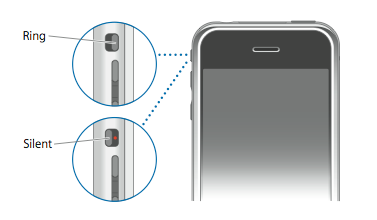
First, to regain your system sounds install the "Silent Switch Bypass" from the iClarified repository. To find instructions on adding this source to your Installer app follow the following steps:
Step One
Press the Installer icon on your Springboard to launch it.
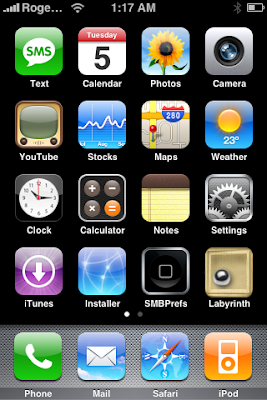
Step Two
Press to select the Sources tab at the bottom of the screen.
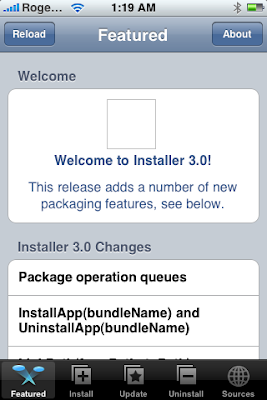
Step Three
Press the Edit button at the top right of the screen.
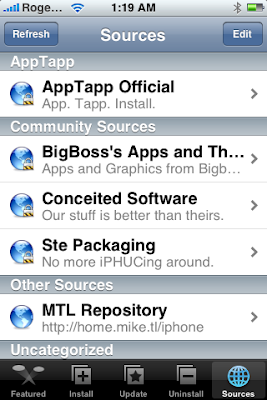
Step Four
Press the Add button at the top left of the screen.
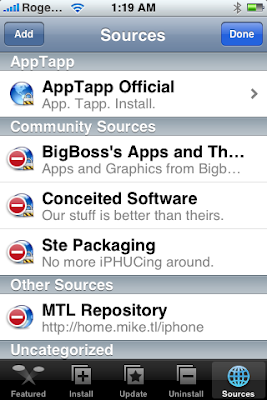
Step Five
Set the source url to http://installer.iClarified.com then press the large OK button.
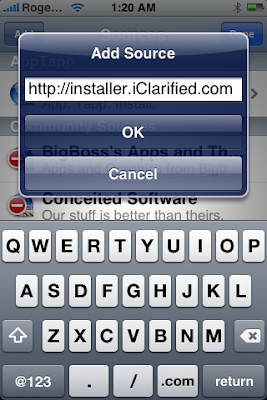 Step Six
Step SixPress the Done button at the top right of the screen.
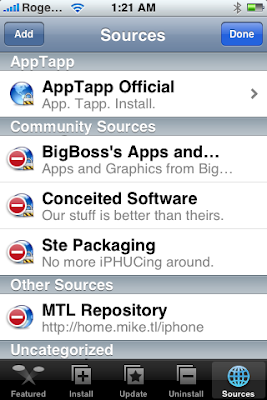
Step Seven
Press the Install tab at the bottom of the screen.
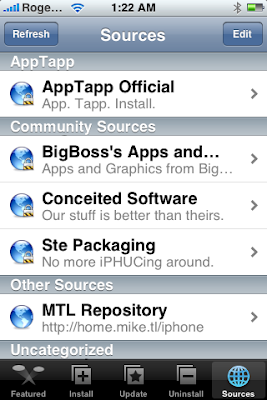
Step Eight
Press to select iClarified from the list of Categories.
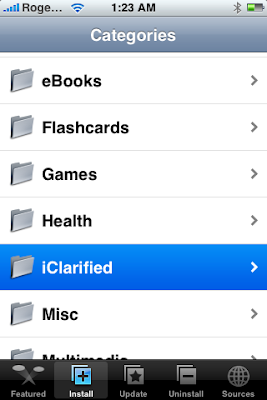
You can now select the desired package for Installation! Which would be "Silent Switch Bypass".
The bypass was created by XianLi and modifies your SystemSoundBehaviours plist.
Next, to regain your Ringtones all you have to do is install VideosTone. You can find instructions on how to do this here.
Finally, for more discussion on this issue, check the Hackint0sh thread here.
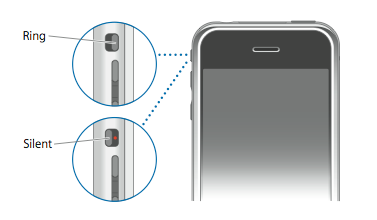




1 comment:
You can use “Auto Silent” app to disable or bypass iPhone Silent switch on all recent firmwares!
If your switch was broken in silent mode, it will restore all sounds including ring. Then you can use Auto Silent app to put phone into silent mode. There is SBSettings toggle to quickly mute and unmute the phone using Auto Silent app.
The app supports iPhone 2G, 3G and 3GS and OS firmware 2.2, 3.0, 3.1
This app can also be used by those people whose silent switch is loose or accidently put phone into silent mode.
There is provision to put phone into silent mode automatically using pre-configured settings in the app or according to appointments in iPhone Calendar.
There is Provision to put phone into silent mode based on timer. The phone will come out of silent mode automatically once timer goes off. Useful for people who puts phone into silent mode but forget to unmute it. Useful when you go for a movie and forget to unmute once movie is done.
More info at http://iphonepackers.info
The app can be downloaded through Cydia. Search for “Auto Silent” on Cydia. You neeed to jailbreak in order to install Cydia. Search for “How to jailbreak iPhone” on bing or google.
Post a Comment