 Berlin based nova media unveiled 'Phone plugins' today, a utility to quick-dial a selected number and quick-send a text message with one click from any program in Mac OS X Leopard.
Berlin based nova media unveiled 'Phone plugins' today, a utility to quick-dial a selected number and quick-send a text message with one click from any program in Mac OS X Leopard."Back in 10.4 it was possible to dial a number and send a text message from the Address Book using a cell phone connected over bluetooth." states Jan Fuellemann, PR spokesperson at nova media. "Apple has discontinued this option in 10.5. We did not only bring it back to life, but have improved it as well."
 Phone plugins includes its own Bluetooth wizard to connect a cell phone to the Mac in one convenient step. The software can be used immediately after the pairing with no need to restart the Mac.
Phone plugins includes its own Bluetooth wizard to connect a cell phone to the Mac in one convenient step. The software can be used immediately after the pairing with no need to restart the Mac.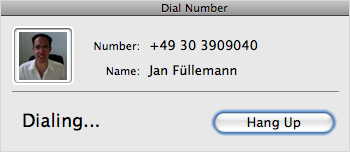 Phone plugins do not require to open any extra application to issue a call or to send a text message. It is sufficient to select any number and choose 'Dial number' or 'Send text message' within Address Book or within any other Mac OS X-compatible application by using the 'Services' menu. Phone plugins will eitehr have the cell phone issue a call and bring up a status window on the screen or open a text message window on the screen accordingly.
Phone plugins do not require to open any extra application to issue a call or to send a text message. It is sufficient to select any number and choose 'Dial number' or 'Send text message' within Address Book or within any other Mac OS X-compatible application by using the 'Services' menu. Phone plugins will eitehr have the cell phone issue a call and bring up a status window on the screen or open a text message window on the screen accordingly. If the selected number is known to Address Book, Phone plugins will display the appropriate name in the new call window or text message window automatically.
If the selected number is known to Address Book, Phone plugins will display the appropriate name in the new call window or text message window automatically.PRICING AND AVAILABILITY
Phone plugins is available today for US-$ 9.95 (Euro 9,95) plus VAT if applicable on nova media's website http://www.novamedia.de. A demoversion is provided as well.
Phone plugins requires Mac OS X 10.5.2 or higher and a compatible cell phone from Motorola, Nokia, Samsung or Sony Ericsson.
Read More




No comments:
Post a Comment