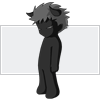
Several users have reported problems synchronizing their iPhones with iTunes after the 1.1.4 firmware update. Some are receiving the error messages:
“The iPhone cannot be synced, an unknown error occurred (-50).”
“iTunes could not sync contacts to iPhone because the iPhone disconnected”
There are a number of potential fixes for this issue, but here are some of the most widely effective:
Reset Sync History (Mac OS X) Launch iSync (located in /Applications then choose iSync > Preferences. Click on the Reset Sync History button. Click Reset Sync History. Re-attempt syncing.
Reinstall iTunes 7.6.1 (Mac/Windows) Simply download the package, run the installer and restart.
Check the USB port Make sure that your iPhone is connected to a normally powered USB 2.0 port. If you’re using a hub, try connecting the iPhone directly to the computer or vice versa. Also try switching ports.
Turn off auto-lock On your iPhone, tap Settings > General > Auto-Lock and set it to “Never” then re-attempt syncing.
Restore the iPhone Click the Restore button under the Summary tab. Restoring the phone will erase contacts, calendars, photos and other data on the phone (including any third-party applications), but will restore automatically backed-up information including text messages, notes, call history, contact favorites, sound settings, widget settings, etc. Some users have reported that restoring the iPhone, but not restoring custom settings data from the computer-stored backup alleviates this issue. Note that you’ll lose text messages, notes, call history, contact favorites, sound settings, widget settings, etc with this method, though you can restore them anytime by simply doing another restore and choosing to push the backup to the phone.
Play the isolation game Leave your iPhone connected (or plug it in if it is not already connected). Deselect all sync options. This requires going to the Info, Ringtones, Music, Photos, Podcasts and Video tabs and unchecking every box. Sync your iPhone. Note that this may result in deletion of some data from the iPhone. Re-attempt a sync with all of your normal options. If it fails, try checking only one or two sync options and repeat the process until you find the problematic sync data.
See my special report on Tips & Troubleshooting : iPhone Problems
“The iPhone cannot be synced, an unknown error occurred (-50).”
“iTunes could not sync contacts to iPhone because the iPhone disconnected”
There are a number of potential fixes for this issue, but here are some of the most widely effective:
Reset Sync History (Mac OS X) Launch iSync (located in /Applications then choose iSync > Preferences. Click on the Reset Sync History button. Click Reset Sync History. Re-attempt syncing.
Reinstall iTunes 7.6.1 (Mac/Windows) Simply download the package, run the installer and restart.
Check the USB port Make sure that your iPhone is connected to a normally powered USB 2.0 port. If you’re using a hub, try connecting the iPhone directly to the computer or vice versa. Also try switching ports.
Turn off auto-lock On your iPhone, tap Settings > General > Auto-Lock and set it to “Never” then re-attempt syncing.
Restore the iPhone Click the Restore button under the Summary tab. Restoring the phone will erase contacts, calendars, photos and other data on the phone (including any third-party applications), but will restore automatically backed-up information including text messages, notes, call history, contact favorites, sound settings, widget settings, etc. Some users have reported that restoring the iPhone, but not restoring custom settings data from the computer-stored backup alleviates this issue. Note that you’ll lose text messages, notes, call history, contact favorites, sound settings, widget settings, etc with this method, though you can restore them anytime by simply doing another restore and choosing to push the backup to the phone.
Play the isolation game Leave your iPhone connected (or plug it in if it is not already connected). Deselect all sync options. This requires going to the Info, Ringtones, Music, Photos, Podcasts and Video tabs and unchecking every box. Sync your iPhone. Note that this may result in deletion of some data from the iPhone. Re-attempt a sync with all of your normal options. If it fails, try checking only one or two sync options and repeat the process until you find the problematic sync data.
See my special report on Tips & Troubleshooting : iPhone Problems




No comments:
Post a Comment