If you do not know how to put your iPod Touch into restore mode follow the following steps:
Step A.
Connect the iPhone to iTunes. Make any needed backups.
Step B.
Put the iPhone into DFU mode. Do this by pressing and holding both the Sleep/Wake button and the Home button for 10 seconds. At this point the screen will turn black, and the iPhone will appear to be off.
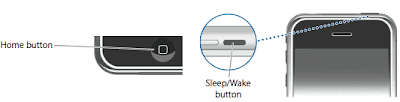
Step C.
Keep holding it untill you see a ' Connect to iTunes' image.
Step D.
A pop up about iTunes recognizing a phone in restore mode will appear, press ok.
Step E.
iTunes will now display a screen with just the restore mode avaliable.
Step F.
Download the firmware restore file for 1.1.4 here. Remember where you put this file and do not decompress it.Press the Shift key and click Restore. A file browser window will open. Navigate to where the firmware file was downloaded, select it, and click Open.
Step G.
Various messages will appear while the 'never ending' process continues. After it finishes, click cancel to activate the iPhone through iTunes.
Step H.
Eject the iPhone from iTunes and close iTunes.
These are instructions on how to jailbreak your iPod touch using iLiberty+ and Windows.
Step One
Download iLiberty+ 1.2 from here, or here to your desktop.
 Step Two
Step TwoDouble click the downloaded file (iLibertySetup_1.2.0.65.exe) on your desktop to launch the install program.
 Step Three
Step ThreeClick the Next button to begin installation.
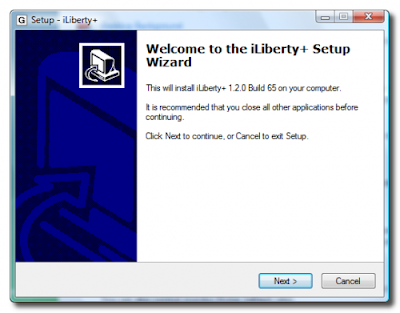 Step Four
Step FourSelect the location to install iLiberty+ in and click the Next button.
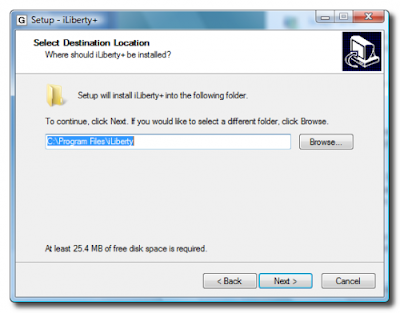 Step Five
Step FiveEnter a name for the iLiberty+ Start Menu Folder and click the Nextbutton.
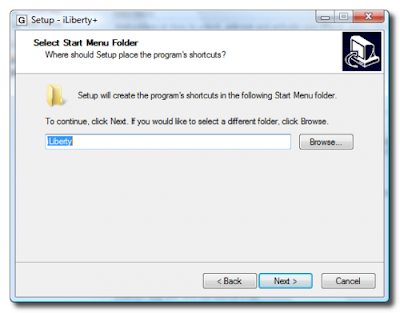 Step Six
Step SixCheck the box if you would like to add a iLiberty+ icon to your desktop then click the Next button.
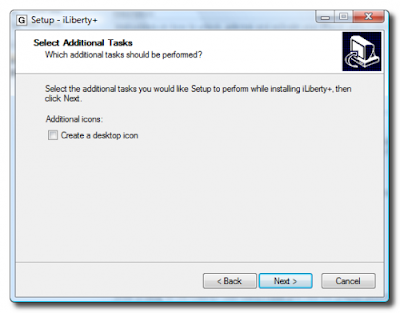 Step Seven
Step SevenFinally, click the Install button.
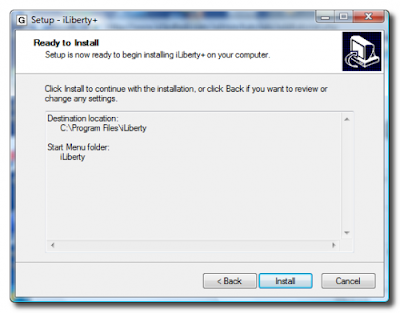
Step Eight
Once installation is complete you will be given the option to launch iLiberty+. Check the box next to Launch iLiberty+ then click the Finish button.
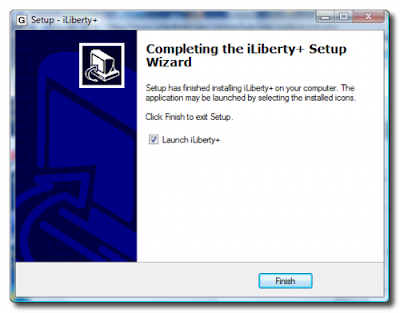
Step Nine
iLiberty+ will open onto the standard tab. Check the operations you would like to perform. If you are jailbreaking an iPod touch then you only have to have Jailbreak selected.
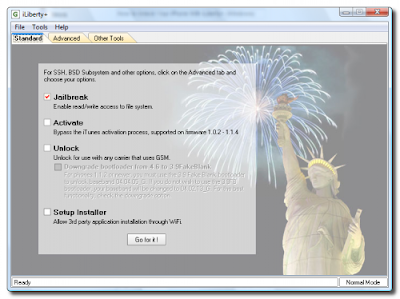
Step Ten
Click to select the Payloads tab. From here you can select additional payloads to install while jailbreaking. We will leave this alone for now and go back to the Standard tab. Note***: A tutorial on how to download and install payloads will be posted in the near future.
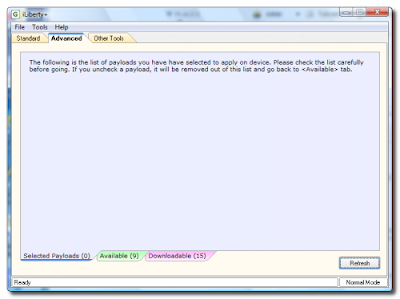 Step Eleven
Step ElevenClick the Go for it! button from the Standard Tab to begin.

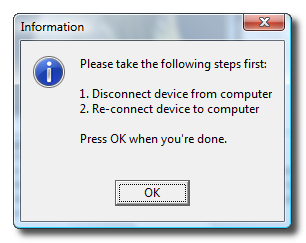
Step Twelve
You will then notice a status bar appear. Unfortunately, mine only displayed until around 13% when the iPod rebooted into recovery mode and then it disappeared. No worries though, the jailbreak procedure continued and finished successfully. I was not notified that it did by the software. Just watch your iPod until it comes to rest at the \"Slide to unlock\" screen.
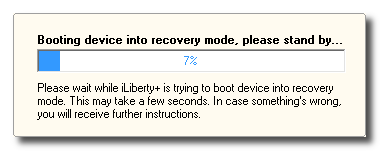




8 comments:
Al final me decidi a pasarle el iLiberty a mi iTouch de 16 gB y la verdad fue sencillisimo, en la primera pantalla deje seleccionado el jailbreak, en la ultima pestaña seleccione el installer y le di a download, una vez descargado en la pestaña central lo seleccione y le di a go it, ahora ya tengo el installer en la pantalla del iTouch y funciono a la primera y muy rapido.
is this absolutely safe? i bought the itouch today.. and .. i didnt want it to get bricked on the first day..
jang,
yes absolutely safe and reversable if you decide to get rif of the jailbreak. make sure you do not use ZiPhone!
Hello;
Iliberty has worked perfectly at the first time! It´s very good! Congractulations to team!
I have tried once using the shit called ZiPhone, don´t use it for Ipod Touch! Use iLiberty+ !
In Portuguese:
Pessoal, funcionou de primeira no meu ipod touch! Use o iLiberty! não tente usar o ZiPhone, ele travou com o meu outro ipod, consegui trocar na loja...esperei descarregar a bateria e fui lá!
im in australia and when iLiberty worked perfectly, the iPhone wouldnt take any calls and i couldnt call anyone. The carrier option underneath airplane mode and wi-fi has gone and that is what is probably giving me bad reception and such. can somebody help????
When I try downgrading from 2.0 to 1.4, iTunes extracts the software from the iTouch, but the next part just fails. A popup titled "Unknown Error (5)" pops up.
Am I doing something wrong?
Because I followed the instructions word by word...
you need to go to 2.0 firmware section and use the guides that explain how to downgrade your firmware and most important baseband
is this a hack to upgrade to iTouch 2.0 software with the appstore from 1.1.4?
Post a Comment