

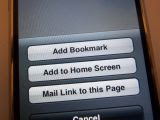


So the new iPhone 1.1.3 firmware allows you to put icons on your home screen for websites, but I know many of us want to put phone numbers on there for a Speed Dial screen. I've put a little hack together that lets you have a (somewhat) speedy speed dial icon. There's no jailbreaking required for this one - it can all be done using Apple-approved Web Clip creation.
- Start by heading to (phone number).tel.QLNK.net on your 1.1.3 iPhone. QLNK.net is owned by me and .tel.qlnk.net hosts a special page that will redirect your iPhone to call the phone number you specify.
- Advanced: Set your own speed-dial picture by adding "?picurl=http://path.to/photo" to the end of the URL. You can use QLNK's URL shortening service to make it easier to type on the phone.
- Update - Lee Fernandes has instructions on putting this onto your own server.
- You will see a "Call" popup - for now, hit Cancel. Later when you are using the speed dial you will use the "Call" button.
- Now hit the "+" button at the middle of the Safari bottom bar.
- Hit "Add to Home Screen".
- Enter a name for the speed dial entry, and hit Add.
Congratulations! You have a speed dial icon on your phone. Here I have added Google 411. When you want to dial, unfortunately, you have to tap twice - once on the icon and then once in Safari to hit Call. I'm hoping for more native support for icon speed dial later on from Apple.




No comments:
Post a Comment