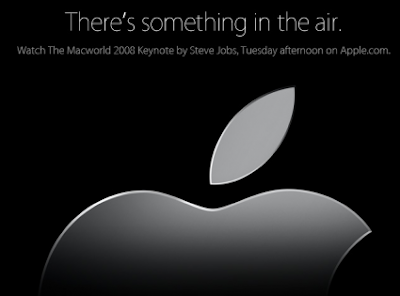
As the keynote approaches, it seems increasingly likely that Apple will be releasing a slim notebook at Macworld. We've heard more confirmations that the notebook will be called the 'Macbook Air' despite a significant amount of disbelief surrounding the product name. For Apple to launch an extremely slim MacBook laptop, however, there are a few design considerations that should be recognized. With the reported removal of the optical drive from the body of the machine, it seems clear that Apple is interested in slimming down the laptop as much as possible. In creating a super-slim laptop, there are a few other components that become size-limiting.While there has been much talk about the move to Solid State (Flash) based drives, these drives carry a significant premium over traditional hard drives. Apple uses 2.5" SATA hard drives in their current MacBooks. Regardless of type of drive used, moving to a 1.8" form factor would be necessary to slim down the laptop further. Apple has a significant amount of experience with the use of these 1.8" drives which are used in the hard drive based iPods. Of note, Samsung's recently announced 1.8" 160GB drive has started shipping this past week for only $199. Another size constraint would be the Ethernet jack on the laptop itself. We learned that Apple had been exploring this issue through a published patent application that explored the possibility of collapsable external ports. Other manufacturers of thin laptops have used ethernet-usb dongle to avoid housing the ethernet jack on the laptop itself. Similarly, Apple would have to include an attachable ethernet adapter, if their collapsable connectors never graduated from the research lab.




No comments:
Post a Comment