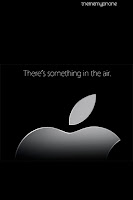
Decrypting the firmware
(Windows XP / Vista)
(Windows XP / Vista)
Decrypting the firmware will give you access to the graphics, applications and various other system files used on the iPhone.
- Download the file libeay32.dll (it's just over 1 megabyte in size) from this site. Place the file in your C:\Windows\System32 directory
- Download the program hfsexplorer from this site. Install it.
- Download the 1.1.2 firmware here. Rename the .ipsw extension to .zip and decompress it.
- Download the vfdecrypt program for 1.1.2 firmware from here. Note: While this tutorial is specifically about decrypting 1.1.2 firmware, you can see there are numerous vfdecrypt programs at that site depending on which firmware you wish to decrypt. Notice also that the commands you enter into the Comand shell are posted there with their respective firmwares.
- Place the vfdecrypt program into the firmware folder you decompressed so that you can decrypt the dmg.
- On your dekstop click the Start button, then click Run...
- and enter cmd in the text box. Click OK.
- Now change directories to the folder where your 1.1.2 firmware files are.
- Now enter the command to decrypt the dmg and name the output file. vfdecrypt112.exe 022-3725-1.dmg decrypted112.dmg
- It may take up to a minute to decrypt the file. You'll know when it's finished when you get a prompt.
- You'll now see the decrypted dmg file in your folder.
- Launch hfsexplorer. Select the Mac OS X (Apple HSFX) partition to read. Click OK.
- Now navigate the directory tree. If you see something you'd like to extract, click on the file and then click the Extract button at the top. You will then be prompted for where you want to extract the file to.




No comments:
Post a Comment