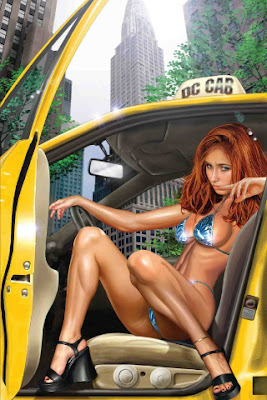
Google Video is where it's at. It has a much better interface and it's a hotbed for documentaries. The only problem is that Google Video is based on Flash. Fortunately, there's a really easy work-around built right in to Google Video.
Because Google allows you to download (most) videos from their site in an iPod compatible format, all you need to do is download that version of the video. To do this, pull up Google Video and search for a video as you normally would. When you actually get to the video, you're not going to see much. To play the video, click the little select list on the right and select "Video iPod/Sony PSP" and press "Done". Press download and the video will come up shortly.
Because Google allows you to download (most) videos from their site in an iPod compatible format, all you need to do is download that version of the video. To do this, pull up Google Video and search for a video as you normally would. When you actually get to the video, you're not going to see much. To play the video, click the little select list on the right and select "Video iPod/Sony PSP" and press "Done". Press download and the video will come up shortly.




No comments:
Post a Comment