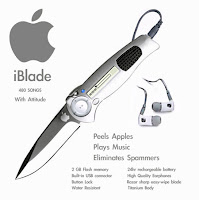
- Go into settings > General > Auto-lock > and set it to Never.
- Open up mobile safari and go to jailbreakme.com
- At the bottom of the page, click Install AppSnapp. It should bring you back to the Home screen, and will take up to 5 minutes, so do not touch or do anything.
- Once your iPhone gets a confirmation call, answer it and the iPhone will freeze.
- Hold down the Power button and restart it.
- If it was successful, you should be on your home screen and you should see the Installer app icon there. Congratulations, you have Jailbreaked and Activated your iPhone.
Note: If this method does not work for you (freezes and doesn't work after reboot), either restore 1.1.1 and try it again or use one of the other jailbreaking methods.
Alternative method to Jailbreaking and Activation on AT&T and iPod Touch:
- Windows users: Download and run Carnaval. Follow the onscreen directions.
- Mac Users: Download and run Independance.
After successfully jailbreaking and activating, you may now unlock your phone if need be. If you decide you need to unlock your iPhone. You can find all the Hacks on this site. Just navigate to the right side of the blog and go down the list on the Blog Archive and find 1.1.1 Unlocking and MUCH MUCH More.




No comments:
Post a Comment