
Microsoft Chief Operating Officer, Kevin Turner, says Apple legal demanded that Microsoft stop airing its Laptop Hunter ads.
Turner recounted the events surrounding this demand during his Worldwide Partner Conference keynote
-----
I pulled this out of my Sunday newspaper. I have an old habit because I came from retail looking at the Sunday tabs and circulars that are in newspapers. This is straight out of my paper last Sunday. This is a comparison out of a leading electronics retailer that you can get a 13.3-inch Macbook for US$1199 from that retailer. Guess what. That same retailer, you can get the same PC with more RAM, a bigger hard drive, and almost a three-inch bigger screen for US$649. What an incredible opportunity.
And so we've been running these PC value ads. Just giving people saying, hey, what are you looking to spend? “Oh, I'm looking to spend less than $1,000.” Well we'll give you $1,000. Go in and look and see what you can buy. And they come out and they just show them. Those are completely unscripted commercials.
And you know why I know they're working? Because two weeks ago we got a call from the Apple legal department saying, hey -- this is a true story -- saying, "Hey, you need to stop running those ads, we lowered our prices." They took like $100 off or something. It was the greatest single phone call in the history that I've ever taken in business. (Applause.)
I did cartwheels down the hallway. At first I said, "Is this a joke? Who are you?" Not understanding what an opportunity. And so we're just going to keep running them and running them and running them.
This is out of last Sunday's paper, the Apple tax. It's getting out. And when we put Windows 7 in there, which we've got coming out in October, what an incredible opportunity for us to fight back. And it feels really good to be on the offensive here. And we know we've got plenty of work to do. We don't have it all figured out. But I want you to know, ladies and gentlemen, we're doing stuff and we're in the game and continuing to take some of these hard market share opportunities head on and compete because it's a test of will, as I said.
And we're going to showcase this opportunity of Windows simplicity, choice, value, and partners. And stay tuned, because we're going to have some retail stores opened up that are opened up right next door to Apple stores this fall. Stay tuned, just stay tuned. (Applause.)
-----
Read More [via ArsTechnica]
Turner recounted the events surrounding this demand during his Worldwide Partner Conference keynote
-----
I pulled this out of my Sunday newspaper. I have an old habit because I came from retail looking at the Sunday tabs and circulars that are in newspapers. This is straight out of my paper last Sunday. This is a comparison out of a leading electronics retailer that you can get a 13.3-inch Macbook for US$1199 from that retailer. Guess what. That same retailer, you can get the same PC with more RAM, a bigger hard drive, and almost a three-inch bigger screen for US$649. What an incredible opportunity.
And so we've been running these PC value ads. Just giving people saying, hey, what are you looking to spend? “Oh, I'm looking to spend less than $1,000.” Well we'll give you $1,000. Go in and look and see what you can buy. And they come out and they just show them. Those are completely unscripted commercials.
And you know why I know they're working? Because two weeks ago we got a call from the Apple legal department saying, hey -- this is a true story -- saying, "Hey, you need to stop running those ads, we lowered our prices." They took like $100 off or something. It was the greatest single phone call in the history that I've ever taken in business. (Applause.)
I did cartwheels down the hallway. At first I said, "Is this a joke? Who are you?" Not understanding what an opportunity. And so we're just going to keep running them and running them and running them.
This is out of last Sunday's paper, the Apple tax. It's getting out. And when we put Windows 7 in there, which we've got coming out in October, what an incredible opportunity for us to fight back. And it feels really good to be on the offensive here. And we know we've got plenty of work to do. We don't have it all figured out. But I want you to know, ladies and gentlemen, we're doing stuff and we're in the game and continuing to take some of these hard market share opportunities head on and compete because it's a test of will, as I said.
And we're going to showcase this opportunity of Windows simplicity, choice, value, and partners. And stay tuned, because we're going to have some retail stores opened up that are opened up right next door to Apple stores this fall. Stay tuned, just stay tuned. (Applause.)
-----
Read More [via ArsTechnica]























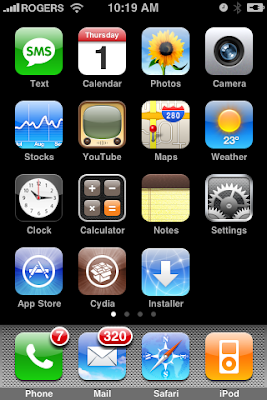
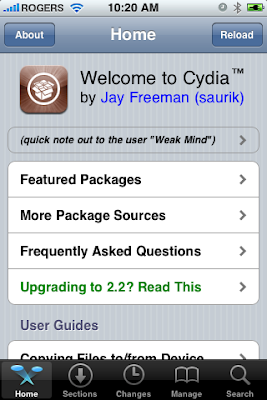

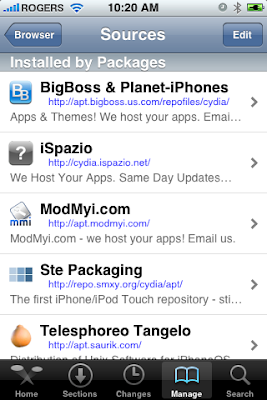
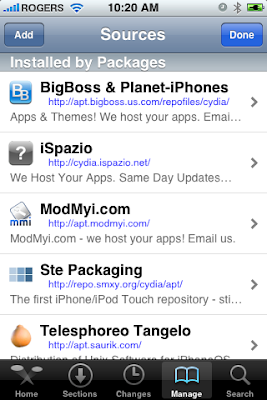
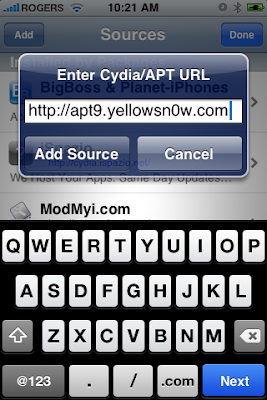
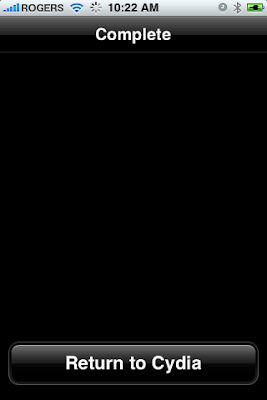
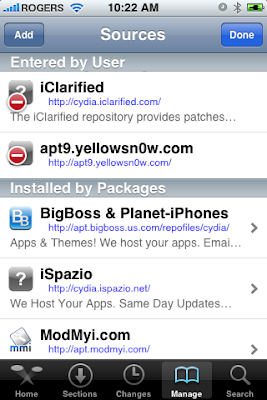
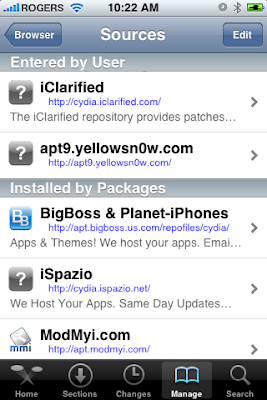 Step Ten
Step Ten 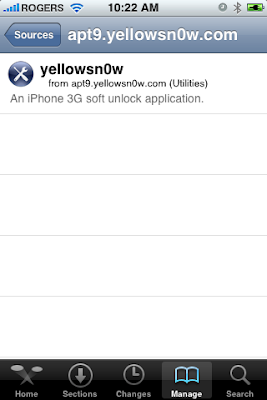

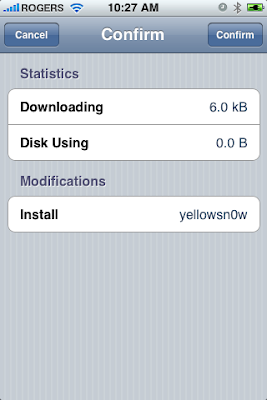
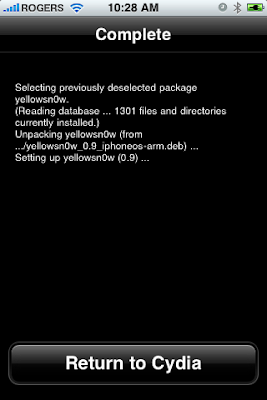
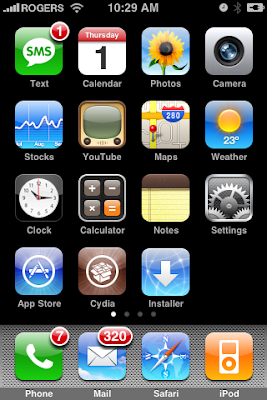







 Apple has posted guided video tours of the new iPhoto and iMovie applications. Click the screenshot below to view the video.
Apple has posted guided video tours of the new iPhoto and iMovie applications. Click the screenshot below to view the video.


